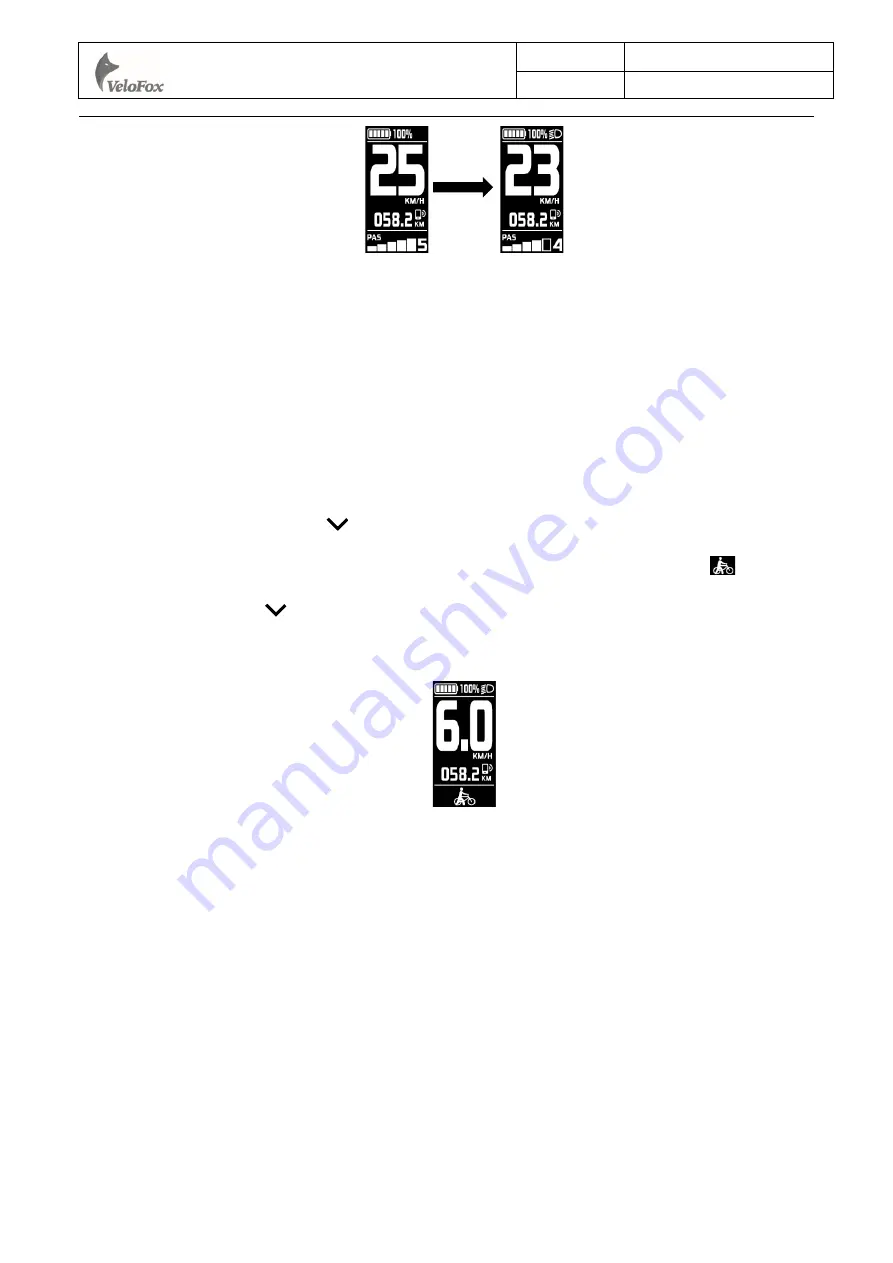
杭州威狐智能科技有限公司
Hangzhou VeloFox Intelligent Technology Co,. Ltd.
文件编号
版本号
1.01
第
15
页
/
共
27
页
6.5 Speed information switch
In basic function interface, display shows the real-time speed, average speed, and maximum
speed. Users can switch info by short press M button. Check 6.3 for more information switch.
6.6 Walk assist function
When speed is 0, long press
button to enter walk assist mode, motor output according to
the setting speed and control the actual walk speed, display shows the walk assist icon
and the
real-time speed. Release
button or any other button to exit walk assist mode, the motor is turned
off, and the display gets back to the basic interface. Walk assist interface, shown as below:
6.7 Battery power indicator and assist power output
Battery power information is divided into battery bar indication and remaining percentage
indication. When battery power is normal, battery capacity is divided into 5 bars. Before
communication is established, battery percentage is not displayed, and the power bar is full and blinks
at 2Hz. After battery info is acquired, power bar will stop blinking, and displays the power percentage.
If communication is not successful within 5s, it will stop blinking and no power percentage will be
displayed.
After battery capacity is lower than 5% or the voltage is lower than low voltage value, display
will enter low-voltage mode. In this mode battery level showed level 0 and border blink at 1Hz, with













































