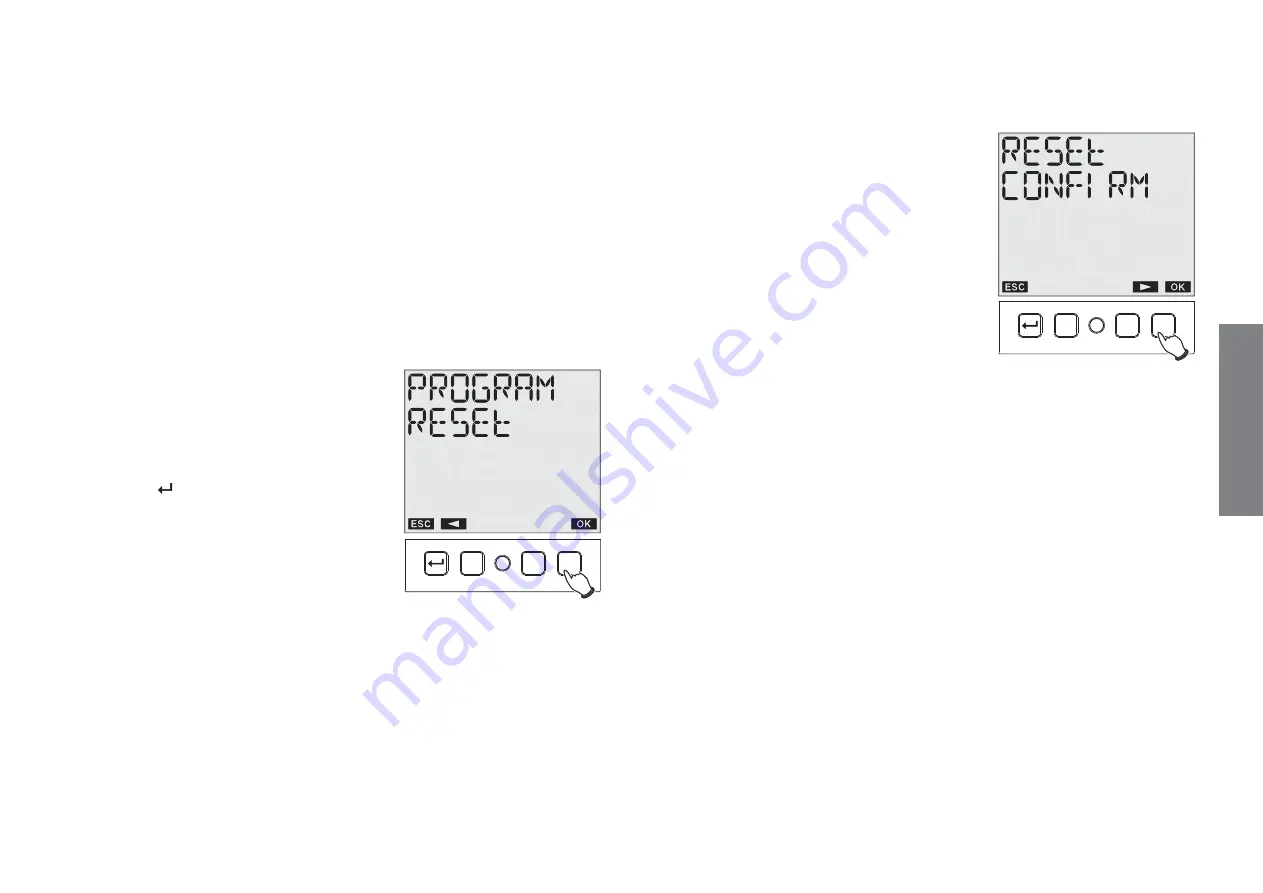
E
n
g
li
s
h
- 21 -
User manual memo DW E
Note: in the case of CYCLE programme, the menu sequence differs
slightly. In fact in this case the first parameter of the first cycle
programme is displayed (start time). It is necessary to press key
“C2”
to display all the parameters relative to that programme until the
“Ok”
key is enabled which allows access to the menu containing the options
modify, delete
and
next
(to go to the next programme cycle). At this
point using keys
“C1”
and
“C2”
choose the desired option and press
“Ok”
to confirm.
3. Reset programmes
To delete all the programmes saved on
the instrument:
Press key
“ ”
to enter the menu, choose
the PROGRAM option using keys
“C1”
and
“C2”
and press
“Ok”
to confirm.
Choose option RESET PROGRAM using
keys
“C1”
and
“C2”
and press
“Ok”
to confirm.
Choose CONFIRM and press
“Ok”
. All the
programmes will be cancelled.
Alternatively it is possible to reset
programmes by accessing the reset
menu.
C1
C2
R
Ok
C1
C2
R
Ok











































