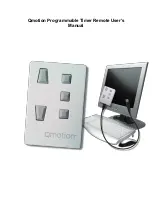En
gli
sh
- 10 -
User manual memo NFC
At the start the app displays the list of the associated memo devices (both Bluetooth and NFC).
To associate a new memo NFC, press the symbol “+” in the upper right corner.
In the “Choose connection type” screen, select NFC.
Place the smartphone on the display of the memo to be associated.
Note: each device is identified by the product code (for example VE339800) and by the serial number (for example 00000020).
These informations can be viewed from the main page of the memo.
Warning: make sure visible that the display shows the main page (initial). Otherwise the NFC interface is not active and the device is not
visible.
Note: from this screen you can create a virtual memo. With a virtual memo you can create programs even if you do not have a memo
available. The programming and settings of the virtual memo can be saved in the app and then transferred to the memo.
The app shows the detected memo: do a tap on the memo to complete the association. Once the procedure is complete, the memo is
added to the list of associated devices.
Select the memo on which to act from the list of associated devices.
The app displays the initial page of the selected memo. From this page you can:
a. Create new programs that will then be copied to the memo
b. View the parameters and associate an alias (name that identifies the time switch, such as “memo DW Belluno”) to the memo
Summary of Contents for Memo Series
Page 1: ...INTERRUTTORE ORARIO DIGITALE Manuale d Uso memo NFC Digital time switch User Manual memo NFC...
Page 2: ......
Page 7: ...Italiano 5 Manuale d uso memo NFC SCHEMI DI COLLEGAMENTO Memo DW MemoY Memo DW2 MemoY2...
Page 41: ...Italiano 39 Manuale d uso memo NFC 2 C2 C1 C2 C1...
Page 43: ...Italiano 41 Manuale d uso memo NFC C2 C1 C2 C1 Conferma cancellazione...
Page 45: ...Italiano 43 Manuale d uso memo NFC C2 C1 2...
Page 53: ...English 5 User manual memo NFC WIRING DIAGRAMS Memo DW MemoY Memo DW2 MemoY2...
Page 87: ...English 39 User manual memo NFC 2 C2 C1 C2 C1...
Page 89: ...English 41 User manual memo NFC C2 C1 C2 C1 Confirm delete...
Page 91: ...English 43 User manual memo NFC 2 C2 C1...
Page 95: ......