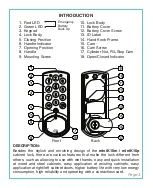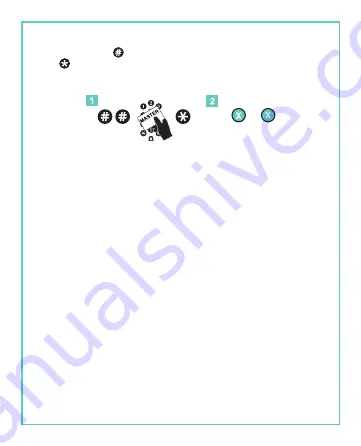
Page 13
PROGRAMMING INSTRUCTIONS
1- Press the key twice, present the Master Card and then press the
key , green and red leds will blink.
2- Enter the program number to be customized and then enter the selected
settings number. (Press Program Number and then Selection Number)
Restore Default Settings: Press 0 - 1
Default Settings are:
Locker mode operation with card, audible operation, penalty operation is
not active, service card is not active, locking with password, door open
warning is not active, resetting user password with service card usage is
not active, blocking the lock is not active.
Mute Operation: Press 2 - 0
All audio warnings can be turned off if mute operation is selected (except
warning beeps).
Audible Operation: Press 2 - 1
Button feedback, warnings and confirmation are audible.
Penalty Operation: Press 3 - 1
Prevents tampering of lock by unauthorized people. Lock is blocked for
5 minutes if wrong password / card is entered three times consecutively.
Factory default is that this feature is not active. Press 3 - 0
Delete All User Cards: Press 4 - 0
It deletes all user cards assigned in the Personal operation with card
option.
Reset User Password: Press 4 - 1
User password is restored to default “1010” in the Cardless personal
operation option.