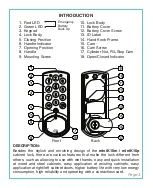Page 4
USAGE:
Contactless card lock can be used with three types of cards: “User Card,
Service Card and Master Card”. Also, the lock can be used with a password
by selecting the user card free operation. Service card is passive by default.
You should center the card when holding over the keypad to enable accurate
reading. Since the device enters the sleep mode to offer low energy
consumption, you need to wake the lock
up by pressing any button before each
operation.
INITIAL SETUP:
• Assign Master Card:
No card is defined as factory default in the memory of your lock. Once a
Master Card is introduced, it does not define another Master Card in the lock.
1-Press the key twice. The lock will beep tone.
2- And then present the master card to the keypad until one tone beep is
heard and green led blinks.
• Selecting Operation option of the miniK10:
1- Press the key twice, present the master card to the keypad and
press the key , green and red leds will blink.
2- Press 1 for selecting operation modes. And then:
Press 0 for Personal Operation with card.
Press 1 for Locker Mode operation with card.
Press 2 for cardless Personal Operation.
Press 3 for cardless Locker Mode operation.
Press 4 for Locker Mode operation card or password.
This step is valid if
there is no assigned
Master Card before.