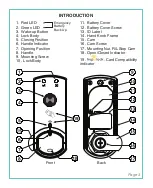Page 2
INDEX
Introduction ......................................................................................................................... 3
Description.......................................................................................................................... 4
Initial Setup ......................................................................................................................... 4
Assign Master Card ........................................................................................................ 4
Locker Mode Operation with Card To Lock/Unlock ........................................................ 4
• To Lock With Any Card ......................................................................................... 4
• To Unlock With Any Card ..................................................................................... 5
Changing the Battery .......................................................................................................... 6
Battery Failure Override ..................................................................................................... 6
Maintenance ....................................................................................................................... 6
General Warnings ............................................................................................................... 6
Cams .................................................................................................................................. 6
Limited Warranty................................................................................................................. 7
Liability Limits ..................................................................................................................... 7
Light and Audio Warnings ................................................................................................... 7
K10mc Appropriate Card .................................................................................................... 7
Technical Specifications ..................................................................................................... 8
Quick Info ........................................................................................................................... 9
Summary of Contents for miniK 10mc
Page 10: ...Notes...
Page 11: ...Notes...