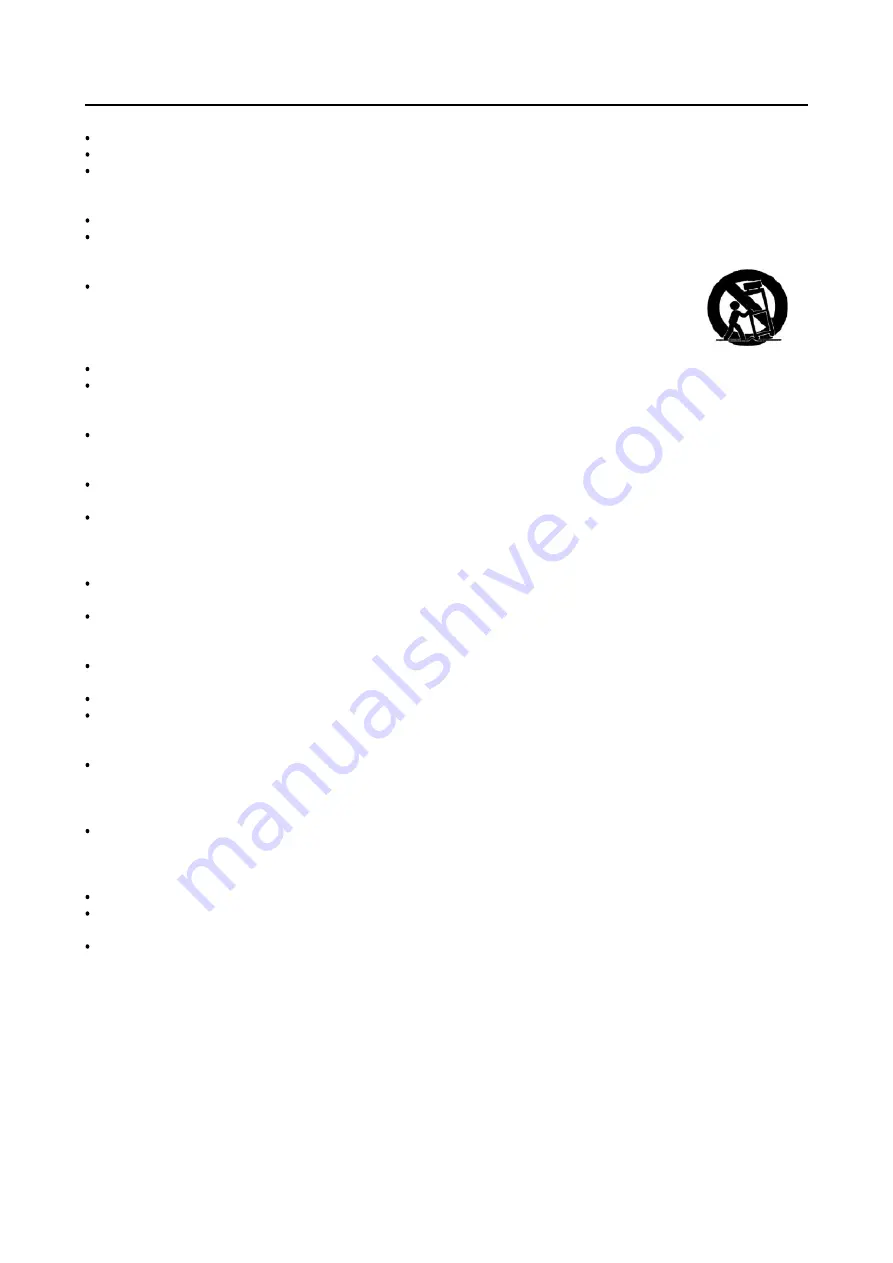
ENG-2
GENERAL SAFETY INSTRUCTIONS
Please read the instruction manual carefully before using the product.
If you give the product to a third party ensure that the instruction manual is included as well.
Check that the voltage marked on the rating label matches the AC voltage of the main power supply.
Location of Unit
The product must be placed on a flat stable surface and should not be subjected to rigorous vibrations.
Do not place this product on an unstable cart, stand, tripod, bracket, or table. The product may fall, causing serious injury to a child
or adult and serious damage to the product. Excessive force and uneven surfaces may cause the product and cart combination to
overturn.
The power supply source must be located near the product and should be easily accessible.
Temperature
Avoid extreme temperatures, hot or cold. Place the product well away from heat sources such as radiators or gas/electric burners.
Avoid exposure to direct sunlight and other sources of heat.
Naked Flames
Never place any type of candle or naked flame near the product.
Moisture
To prevent the risk of fire, electric shock or product damage, do not expose to rain, moisture, dripping or splashing or any other
liquid. No objects filled with liquid, such as vases, should be placed on the product.
If you spill any liquid into the product. Switch the product off immediately. Remove the power plug from the wall power socket and
consult a qualified technician or your dealer.
Ventilation
To prevent the risk of electric shock or fire hazard due to overheating, ensure that curtains and other material do not obstruct the
ventilation vents.
Do not install or place the product in a bookcase, built-in cabinet or in other confined spaces. Ensure that the unit is well ventilated.
Safety
Always disconnect the product from the main power source before connecting/disconnecting other electrical devices or moving the
product.
Unplug the unit from the main power source during a lightning storm.
If the product will not be used for long time for example over one week; you are advised to unplug it for safety.
Power Cable
Do not use the product if the power cord is damaged in any way. If the power cord is damaged it must be replaced by the
manufacturer, its service agent, or a qualified technician.
Interference
Do not place the product on or near appliances that may cause electromagnetic interference. It may adversely affect the
performance of the unit, and cause distorted sound.
Batteries
Batteries used in the product could easily be swallowed by young children and this is dangerous.
Keep loose batteries away from babies and children and make sure that the battery holder tray is secure in the unit and tightly
fastened .Seek medical advice if you suspect a battery/cell has been swallowed.
Please dispose of the batteries correctly by following the guidance in this manual.



























