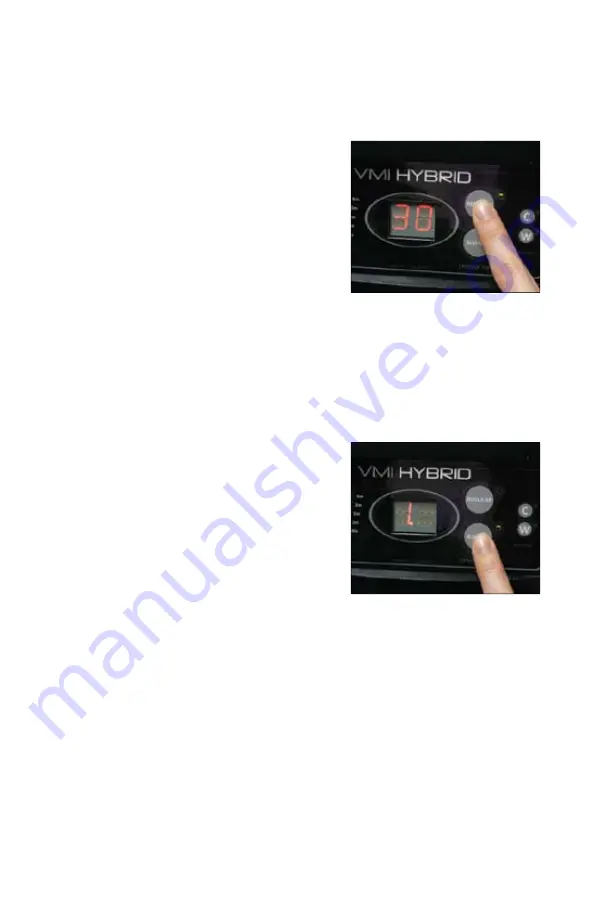
SECTION 4
Modes of Operation
7
Regular:
This option encompasses any of the
following types of discs: CD-ROMs, Music CDs,
Data CDs, DVDs, HD-DVDs, Computer Discs,
Game Discs, Books on Disc, all recordable CDs
and DVDs, & double-sided discs.
Press the “Regular” button located on the User
Keypad to activate this operation. A Solid Green
LED will appear next to this option. The User
Keypad will then prompt the User to select a
length of time. The User will have an option of time ranging from 30 seconds to 4
minutes, depending on the severity of damage on the disc. When the User Keypad
prompts the Operator to select a repair time, all the available time for this option
will flash on the “Time – Fuel Gauge”. To select the desired time, press the “Regular”
button to the desired time option. When this is done the lights will stop flashing
and only a solid light will appear next to the time that has been selected. Next,
close the Top Cover, and the machine will start automatically.
Blu-Ray:
This option encompasses any of the
following types of discs: Blu-Ray and PS3 discs.
Press the “Blu-Ray” button located on the User
Keypad to activate this operation. A Solid Green
LED will appear next to this option. The User
Keypad will then prompt the User to select a
length of time. The User will have an option
of time ranging from 1 minute to 4 minutes,
depending on the severity of damage on the
disc. When the User Keypad prompts the Operator to select a repair time, all the
available time for this option will flash on the “Time – Fuel Gauge”. To select the
desired time, press the “Blu-Ray” button to the desired time option. When this
is done the lights will stop flashing and only a solid light will appear next to the
time that has been selected. Next, close the Top Cover, and the machine will start
automatically.
Emergency Stop:
A situation may present itself in which an Operator may desire
to stop a cycle prematurely. At any time during the cycle, the User may press any
button on the User Keypad to stop the cycle. Once the button is pressed, the cycle
will stop, and the Top Cover will open automatically. The Main Screen will then
display the “ER” error message indicating that the Emergency Stop function has
been successfully accomplished. Once the unit has reset to the Main Function, the
“ER” error message will disappear and the User can now continue with operation.
Modes of Operation











































