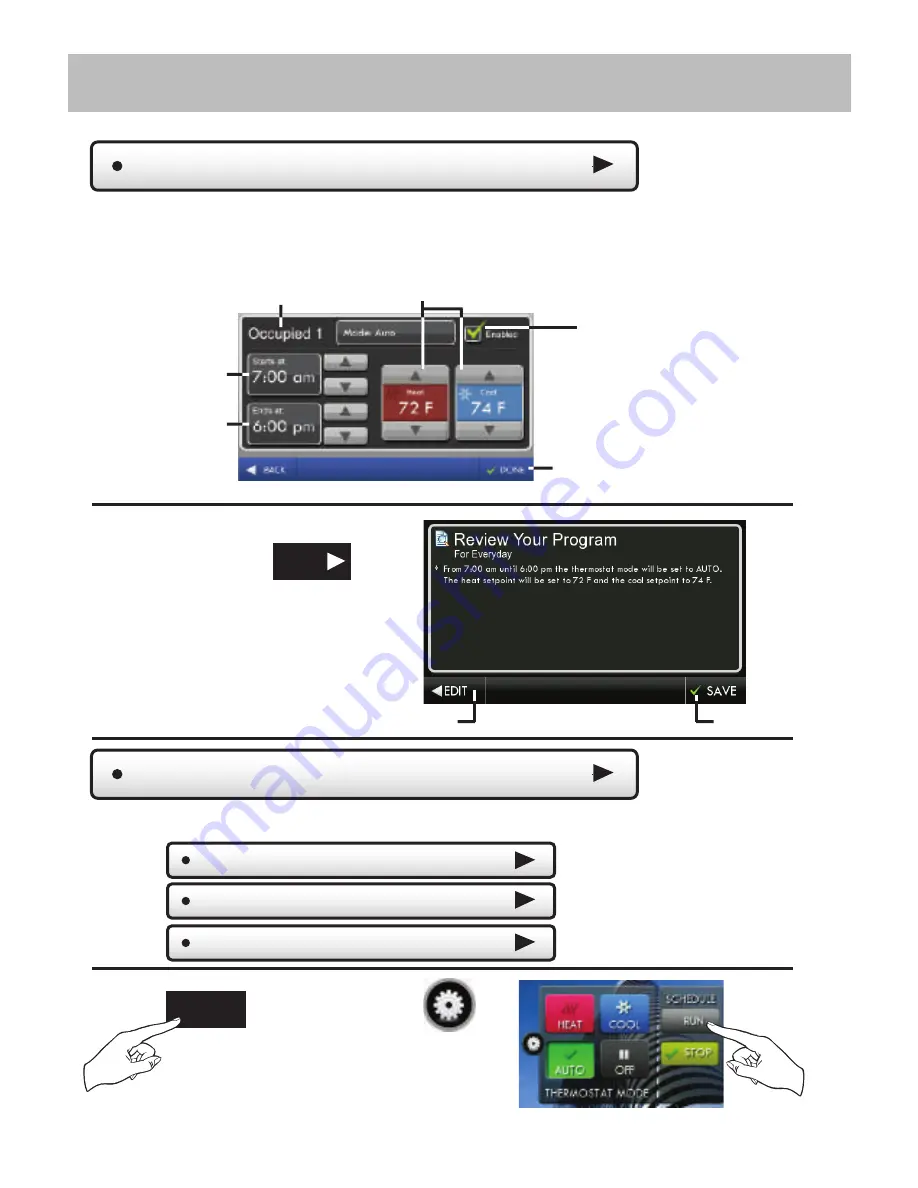
11
Main Menu Buttons -
Schedule
Review your program.
Press
SAVE
to keep your program.
Press
EDIT
to make further
changes.
NEXT
When you are finished editing the
time periods press
Edit My Schedule
(Continued)
Adjust Mode, Start Time, Stop Time, and Heat and Cool Setpoints to desired
settings. The Time Period May also be Enabled or Disabled. Un-check the
enabled box for Time Periods you don’t want to use. Press DONE when
finished.
Save
Edit
Mode
Done
Enable/Disable
Time Period
Heat and Cool Setpoints
MODE
Press
or the MODE Icon
On the Home Screen to select to
Run or Stop Schedule
Unoccupied Settings
Mode
(Auto)
Heat Setpoint
(55
˚
)
Cool Setpoint
(85
˚
)
Choose your Mode and Heat and Cool setpoints for the Unoccupied period.
Start Time
Stop Time
Summary of Contents for ColorTouch T8800
Page 1: ...Owner s Manual Installation Guide COMMERCIAL MODEL T8800 ...
Page 31: ...23 Main Menu Buttons Holidays Holiday Schedule OFF Edit Holidays Preset Holidays Holidays ...
Page 48: ...40 Installation Settings AUX Output Settings Main Menu Buttons Settings ...
Page 70: ...Printed on recycled paper P N 88 1091 Rev 1 07 15 Patents Issued Pending ...
















































