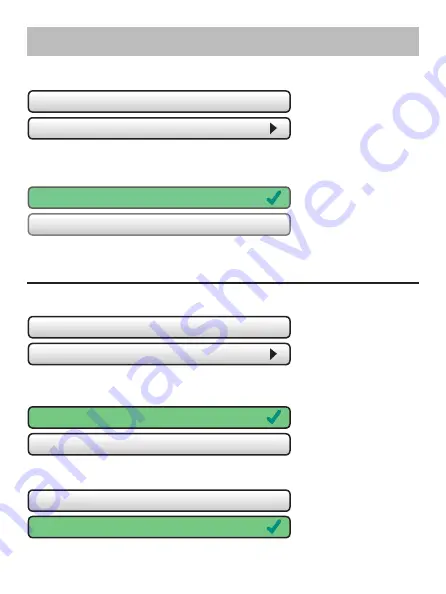
64
To turn on the HTTP Local API select
Local API
Press
BACK
to return to previous screen.
If a Secure API is required, then select
API Protocol
This is the default with the local API OFF.
Upon pressing
API Protocol
, the following screen will appear.
Then select
HTTPS
and press
BACK
• Local API - OFF
• Local API - OFF
• API Protocol
(http)
• API Protocol
(http)
• API Protocol
(http)
• HTTPS
• HTTP
Main Menu Buttons -
Wi-Fi
• Local API - ON
• HTTP
• HTTPS
Summary of Contents for ColorTouch T8900
Page 1: ...Owner s Manual Installation Guide COMMERCIAL MODEL T8900 with Humidity Control ...
Page 36: ...28 Main Menu Buttons Holidays Holiday Schedule OFF Edit Holidays Preset Holidays Holidays ...
Page 56: ...48 Main Menu Buttons Settings The user may limit the maximum Cooling Setpoint ...
Page 57: ...49 Main Menu Buttons Settings The user may limit the minimum Heating Setpoint ...
Page 58: ...50 Main Menu Buttons Settings The user may adjust the ADR Cooling static Setpoint ...
Page 59: ...51 Main Menu Buttons Settings The user may adjust the ADR Heating static Setpoint ...
Page 95: ...Printed on recycled paper P N 88 1091 Rev 1 06 15 Patents Issued Pending ...
















































