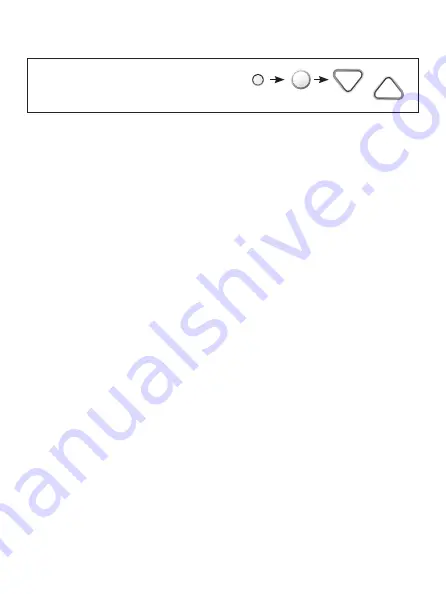
29
Setup Steps
Press the SETUP button, then press MODE repeatedly until the
desired setup step appears. Use the WARMER or COOLER buttons
to make selection. Press MODE to advance to the next step.
Press/hold MODE to go backwards to prior steps. Press SETUP to
leave the setup screens.
WARMER
COOLER
MODE
SETUP
IAQ Air Patrol
(Setup Step 79)
Air Patrol on if IAQ exceeds Poor Quality
(Setup Step 80)
Air Patrol Fan on Minutes
(Setup Step 81)
















































