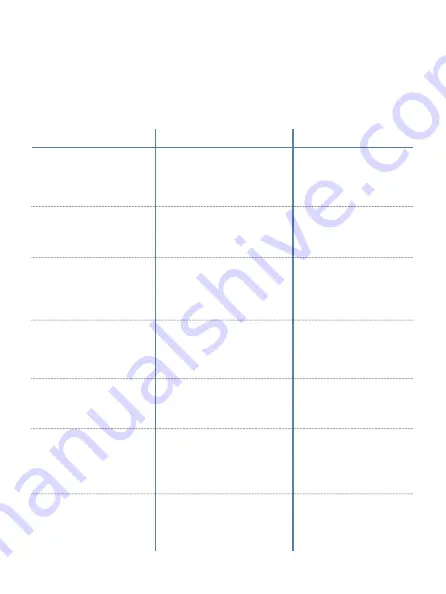
18
Troubleshooting
Use the following troubleshooting guide to diagnose common
problems. If you are still having problems or are unsure please
visit
www.venstar.com/thermostats
or e-mail customer service at
thermostatsupport@venstar.com
Problem
The air conditioning does
not attempt to turn on.
The display is blank.
The heating does not
attempt to turn on.
When using a residential
heat pump the heat comes
on instead of the air
conditioning.
When calling for air
conditioning both the heat
and cool come on.
Possible Cause
The compressor timer
lockout may prevent the air
conditioner from turning on
for a period of time.
The cooling setpoint is set
too high.
You may have selected Free
Cooling in settings.
Lack of proper power.
The heating setpoint is set
too low.
The thermostat reversing
valve dip switch is set
incorrectly.
The thermostat equipment
dip switch is configured for
“HP” and the HVAC unit is a
gas/electric.
Solution
Adjust the
Compressor Min.
Off Time to “None”.
Lower the cooling setpoint
or lower the cooling
setpoint limit.
If you don’t have a damper,
and special duct work
installed, turn off this
feature in settings.
Make sure the power
is on to the furnace
and that you have a 24 vac
between R&C.
Raise the
heating setpoint or raise
the heating setpoint limit.
Set the reversing valve
dip switch to the
opposite position.
Set the equipment
dip switch for “gas”.
Summary of Contents for EXPLORER
Page 1: ......
Page 2: ......
Page 22: ...20 ...
Page 23: ...21 ...
Page 24: ...22 Patents Issued Pending Printed on recycled paper P N 88 1114 Rev 5 12 17 ...





































