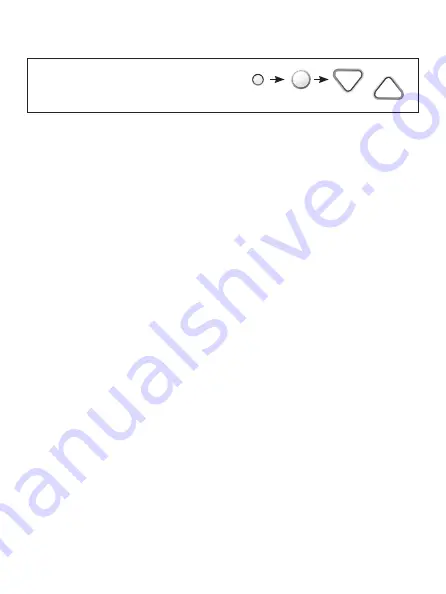
19
Setup Steps
Heating and Cooling System Runtime -
(Setup Steps 10-15)
Current Heat Runtime Hours (Setup Step 10)
This counter keeps track of the number of hours the system has run in
Heating. Press FAN to reset.
Current Aux Strip Heat Runtime Hours (Setup Step 11)
This counter keeps track of the number of hours the system has run in
Auxiliary Heating. This setup step is only available when the thermostat
jumpers are configured for Heat Pump and Electric Heat. Press FAN to reset.
Current Cool Runtime Hours (Setup Step 12)
This counter displays the number of hours the system has run in Cooling.
Press FAN to reset.
Current Override Hours (Setup Step 13)
This counter keeps track of the number of hours that the thermostat is
overridden into Occupied settings. Press FAN to reset.
Current UV Lamp Calendar Days (Setup Step 14)
This counter displays the total number of calendar days that have elapsed
to help the user track UV lamp runtime. Press FAN to reset.
Current Humidifier Calendar Days (Setup Step 15)
This counter displays the total number of calendar days that have elapsed
to help the user track the Humidifier run- time. Press FAN to reset.
Press the SETUP button, then press MODE repeatedly until the
desired setup step appears. Use the WARMER or COOLER buttons
to make selection. Press MODE to advance to the next step.
Press/hold MODE to go backwards to prior steps. Press SETUP to
leave the setup screens.
WARMER
COOLER
MODE
SETUP
















































