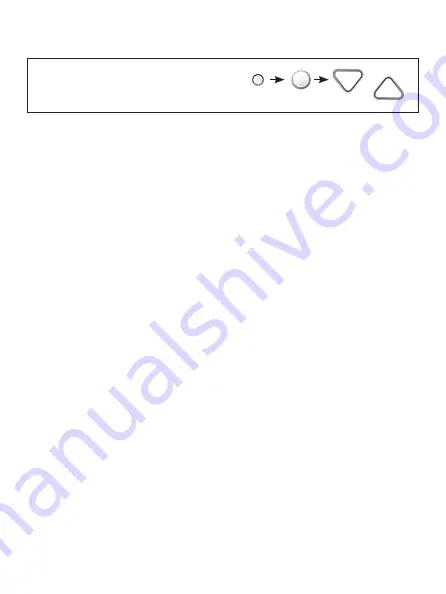
26
Setup Steps
Humidity and Dehumidity*
(Setup Steps 45-51)
Humidity Only With Heat (Setup Step 45)
When this step is set to ON, Humidity will not run without a demand for Heat.
Fan With Humidify (Setup Step 46)
Specifies if the fan should be turned on with a demand for Humidity.
Fan with Dehumidify (Set up Step 47)
Specifies if the fan should be turned on with a demand for Dehumidify.
(Note : this step might not appear unless Air Patrol is turned off in step 74)
Cool To Dehumidify (Setup Step 48)
Specifies if the cooling equipment is allowed to turn on exclusively to lower room humidity.
(If set to
OFF
the following two steps will not appear.)
Max Occ. Dehum Overcool (Setup Step 49)
Specifies how many degrees below the Cool setpoint the air conditioning will run to satisfy a Cool to
Dehumidify demand. (0˚ - 20˚)
Max Unocc. Dehum Overcool (Setup Step 50)
Specifies how many degrees below the Cool setpoint the air conditioning will run to satisfy a Cool to
Dehumidify demand. (0˚ - 20˚)
Reheat Operation With Cool To Dehumidify (Setup Step 51)
Specifies if electric strip heat is allowed to turn on during a Cool to Dehumidify demand to help
maintain desired room temperature. This step is not available if Electric Heat is not present.
Press the SETUP button, then press MODE repeatedly until the
desired setup step appears. Use the WARMER or COOLER buttons
to make selection. Press MODE to advance to the next step.
Press/hold MODE to go backwards to prior steps. Press SETUP to
leave the setup screens.
WARMER
COOLER
MODE
SETUP
Fan Off Delay in Seconds* (Setup step 52)
This feature allows the user to increase the cooling or electric strip heating efficiency of the system.
The thermostat may be programmed to continue running the fan after a call for cooling or electric
strip heating has been satisfied. This delay can be set for 0, 30, 60, 90, or 120 seconds. If set to 0,
the fan will not run after a call for cooling or electric strip heating has been satisfied.
















































