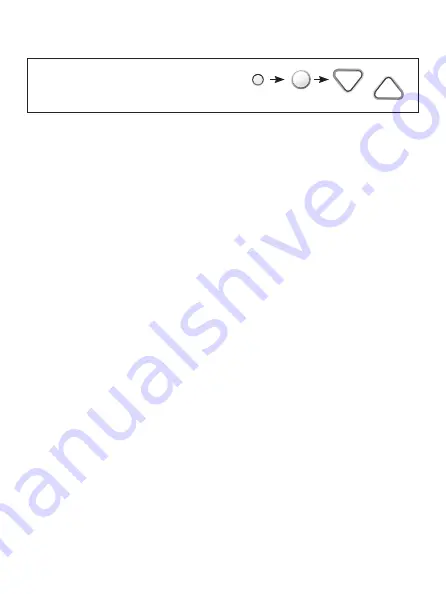
21
Setpoint Limits
(Setup Step 22)
When this feature is set to ON, the heat and cool setpoints can be restricted to
preset levels, set in steps 23 and 24.
Maximum Heat Setpoint
(Setup Step 23)
(35˚ - 99˚).
Minimum Cool Setpoint
(Setup Step 24)
(35˚ - 99˚).
Setup Steps
Press the SETUP button, then press MODE repeatedly until the
desired setup step appears. Use the WARMER or COOLER buttons
to make selection. Press MODE to advance to the next step.
Press/hold MODE to go backwards to prior steps. Press SETUP to
leave the setup screens.
WARMER
COOLER
MODE
SETUP
















































