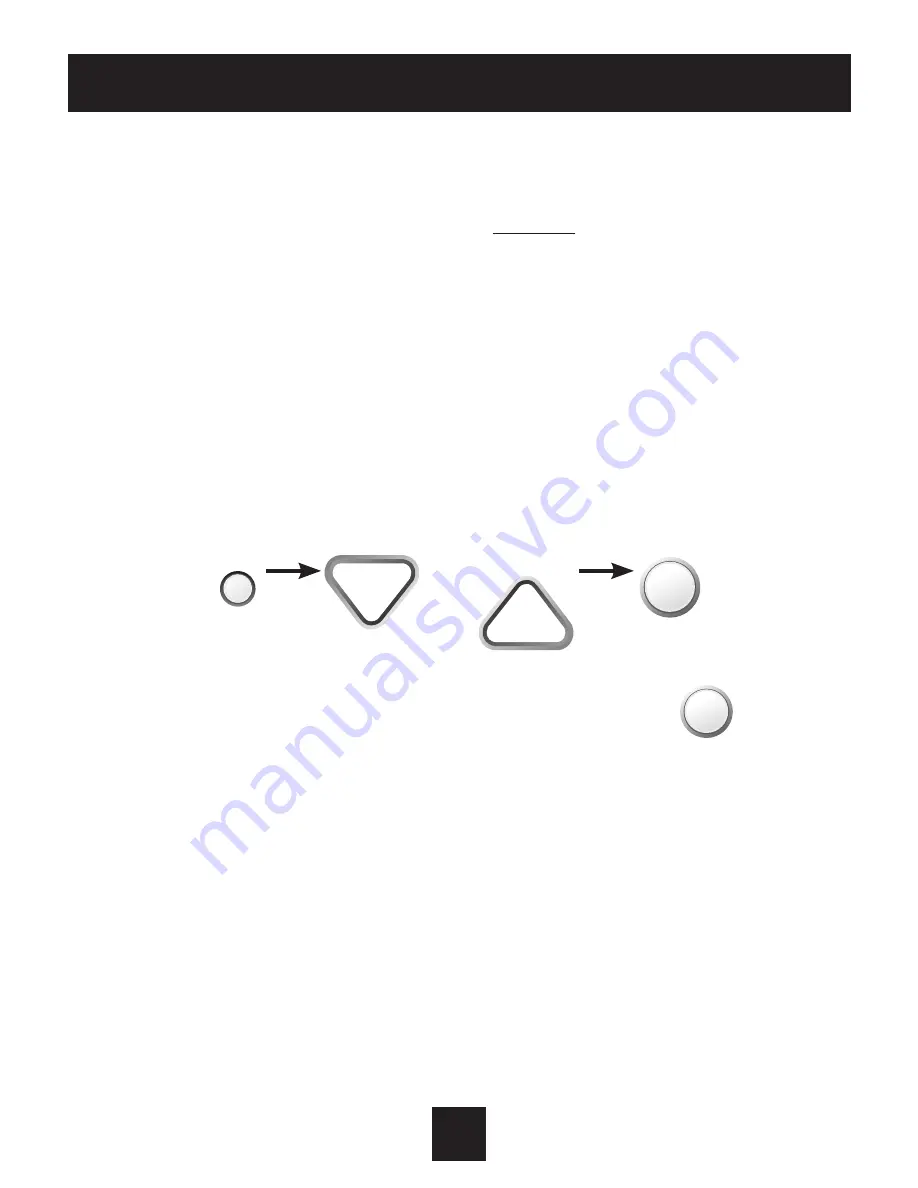
6
Quick Start
During Setup and Programming:
Press the WARMER or COOLER buttons to modify the selection.
Press the MODE button to advance and confirm through the setup steps.
Setting the Clock and Day
Not available when connected to a Skyport Account
Press the SET CLOCK button. Adjust the clock using the WARMER or
COOLER buttons. Press MODE to advance to the day setting. Adjust
the day using the WARMER or COOLER buttons. Press the SET CLOCK
button to confirm settings.
TIP: To adjust the time by hours press and hold the FAN button while
pressing the WARMER or COOLER buttons.
Selecting the Heat or Cool Mode
Select mode by pressing the MODE button.
Heating Only - Only the heating operation will be controlled by the
thermostat in this mode.
Cooling Only - Only the cooling operation will be controlled by the
thermostat in this mode.
Heating or Cooling (Auto-Changeover) - AUTO will automatically select
heat or cool based on room temperature demand.
OFF - OFF indicates both heating and air conditioning systems are turned off.
WARMER
COOLER
MODE
Set
Clock
WARMER
COOLER
MODE
Set
Clock












































