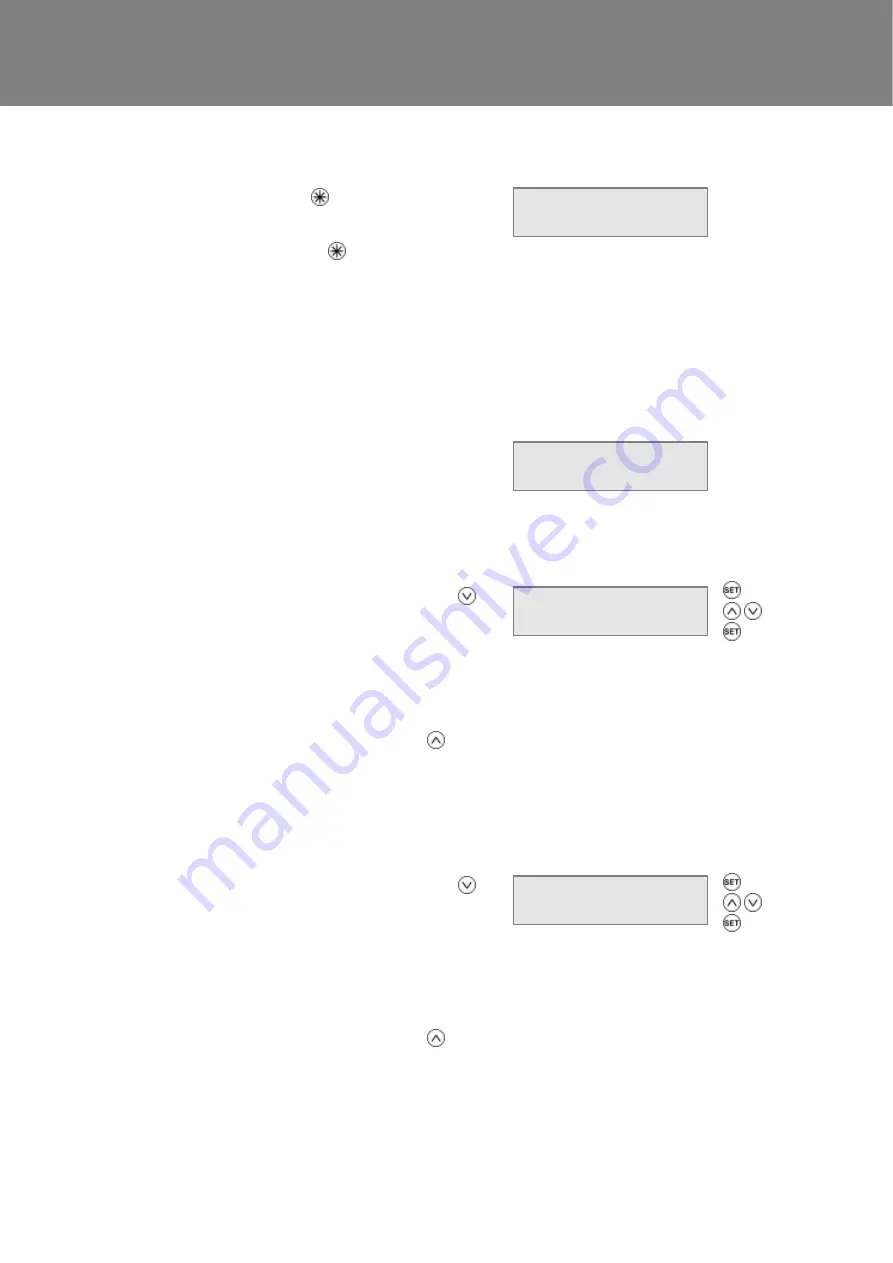
Start Up
Sentinel Kinetic MVHR Installation & Commissioning
18
Purge Screen
Pressing and holding the
button for approximately 5
seconds activates purge mode when you want to purge
air from the building. The unit will revert to normal flow
by pressing and holding the
button again for 5
seconds. If the wireless boost option is fitted, purge can
be triggered from the wireless transmitter/boost switch.
Purge mode runs the fans at full speed for 2 hours (120
minutes). The Purge screen displays a countdown of
the time remaining.
Purge 120m
100 %
Low Airflow Screen
Low Airflow mode is activated when the Normal Airflow
is set to
Off
.
The Normal Airflow mode can be set to run during the
daytime i.e. from 6am to 11pm, the Low Airflow mode
will then run during the night from 11pm to 6pm.
Low Airflow
20 %
Set Clock Screen
From the Normal Airflow screen, simply press the
button once to access the Set Clock screen.
The Set Clock Control screen enables you to change
the clock settings. The clock retains its settings for
approximately two weeks without mains power, after
which it will need resetting when power is reconnected
Values are
DDD
HH:MM
.
Return to the normal display by pressing the
button
or leave to timeout and return automatically after 2
minutes.
The unit will not automatically switch for daylight saving
time.
Set Clock
Mon 12:30
Summer Mode Screen
From the Normal Airflow screen, simply press the
button twice to access the Summer Mode screen.
If the unit is a summer bypass model, the Summer
Mode screen enables you to switch the summer
bypass control on or off. This screen is only displayed
when the bypass is fitted.
Options available are
On
(default) and
Off.
Return to the normal display by pressing the
button
or leave to timeout and return automatically after 2
minutes.
Summer Mode
On
















































