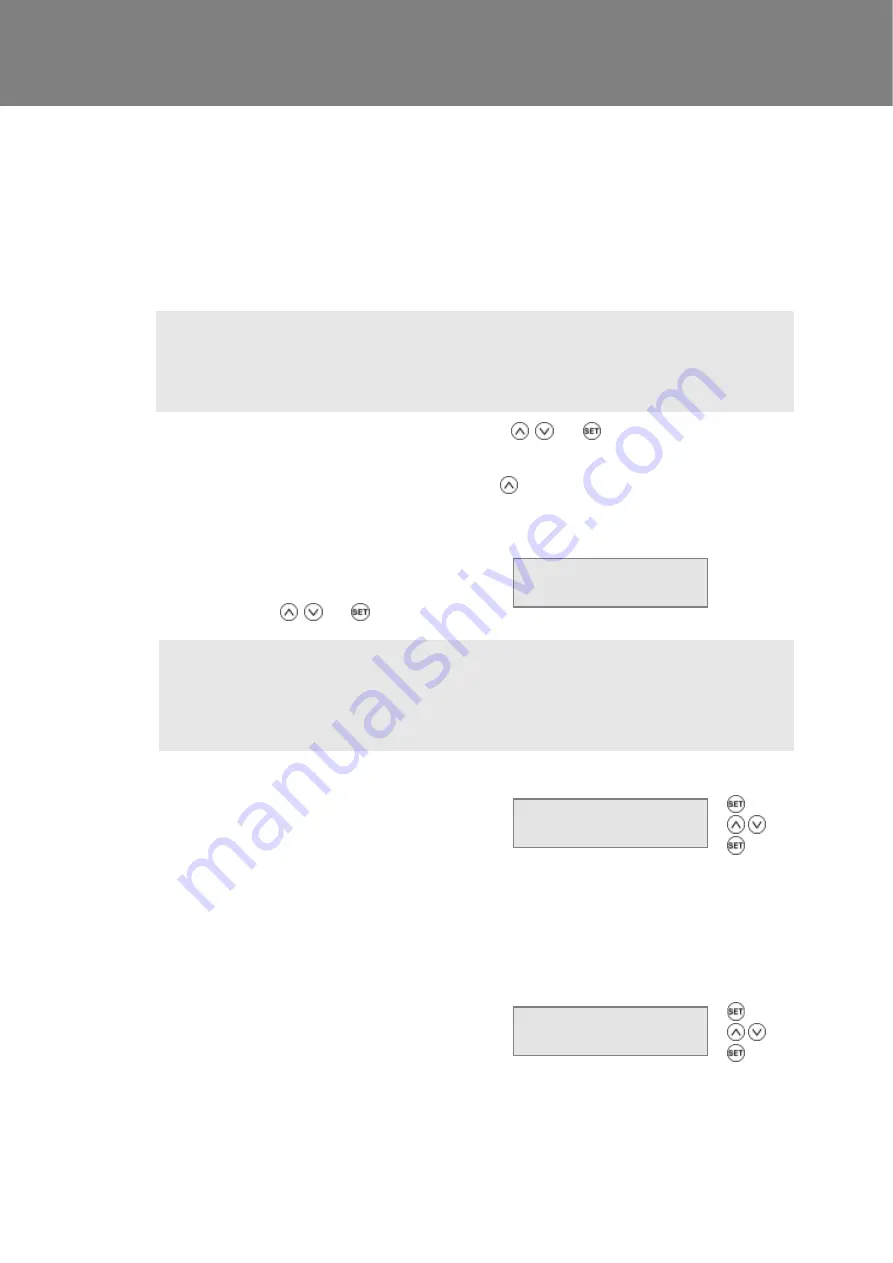
Commissioning
Sentinel Kinetic MVHR Installation & Commissioning
22
Commissioning Screens
The commissioning screens enable you to configure the operational settings of the unit. Settings are stored in a
non-volatile memory and will be retained irrespective of mains supply breaks.
Note: Access to the commissioning screens is prevented if the display shows
Antifrost Active
,
Heating
Failure
or a
Fault
Code
. In this event, switch the unit off and on again and enter the commissioning
screens within one minute. If you are within the commissioning screens the Antifrost and Heating
Failures modes will not operate allowing the flow rates to be adjusted even in a property that is below
5C.
To access the commissioning screens: Press and hold the
,
and
buttons for 5 seconds.
Start with SET followed by UP then Down arrows.
To return to the normal screen, either press and hold the
button to reach the first menu item and then hold
for a further 5 seconds. Alternatively, the normal display will resume if no buttons are pressed for two minutes.
Security PIN Screen
If a security PIN code has been previously set, this
screen will display
****
.
Enter the PIN using
,
and
buttons.
Security PIN?
****
Note 1
Whilst displaying the Low, Normal, Boost Supply, Low, Normal, Boost Extract screens the fans will run
at the displayed % flow and the bypass will remain shut. The two-minute automatic return to normal
display time is extended to four hours to allow time for measurements or adjustments.
.
Boost Supply Screen
The Boost Supply screen enables you to set the Boost
airflow speed for the Supply fan in order to balance out
any differences in ductwork or other installation
features.
Default Boost speed = 50%.
The Boost speed cannot be set above the Cooker
Hood speed (see page 23) or below Normal speed
setting.
Boost Supply
50 %
Boost Extract Screen
The Boost Extract screen enables you to set the
Extract airflow speed for the Extract fan in order to
balance out any differences in ductwork or other
installation features.
Default Boost speed = 50%.
The Boost speed cannot be set above the Cooker
Hood speed (see page 23) or below Normal speed
setting.
Boost Extract
50 %
















































