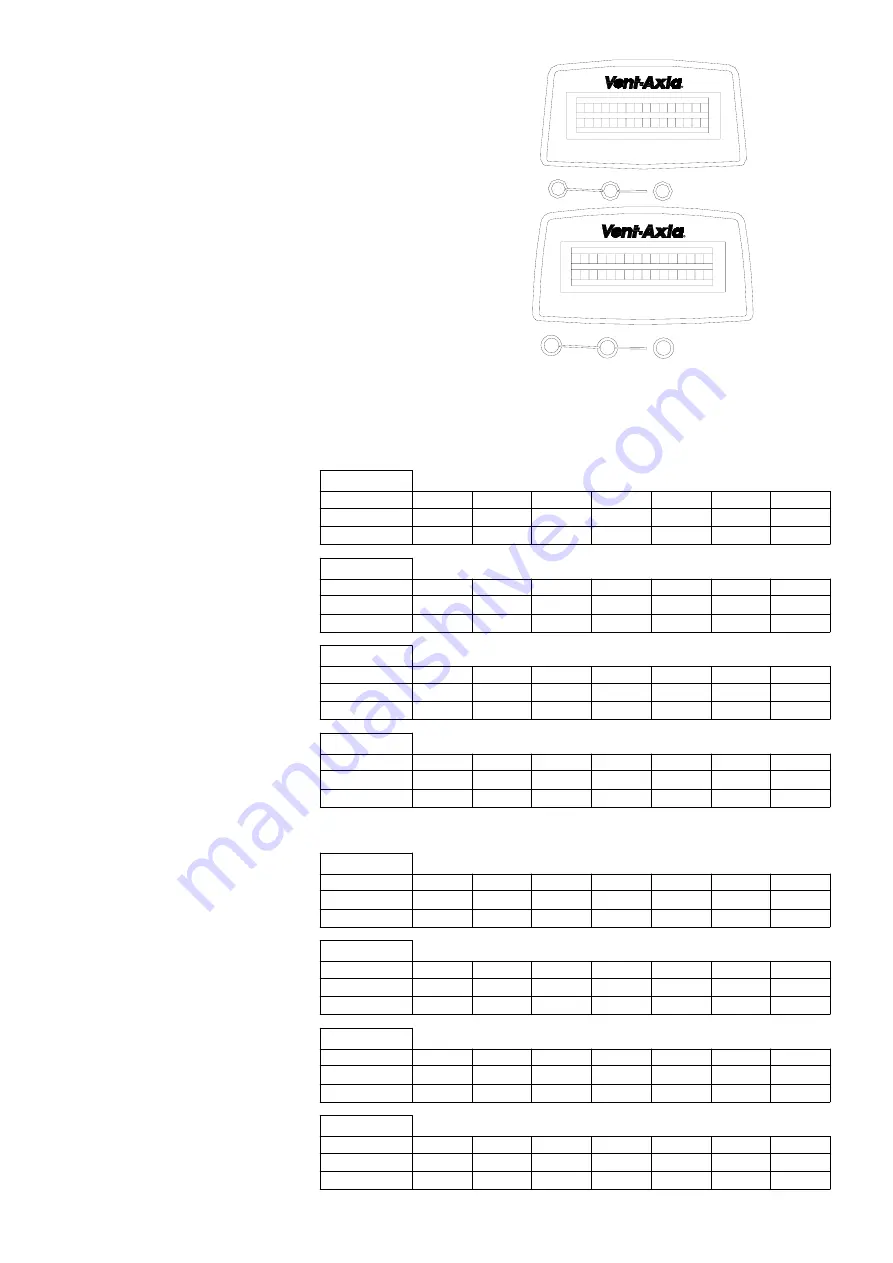
10
G:6
Adjusting the Medium Airflow Rates
Press the
“ V ” “
Λ
” and `set’ Keys for more than
5 seconds until the display changes
to the screen opposite.
Press the “
Λ
” until the display
changes to the screen opposite.
The present rate number for each is shown.
Press `SET’ to adjust intake rate,
`SET’ again for Exhaust rate and SET again to
store the new values.
The external pressure head available is a minimum of 200Pa at all speeds. However, the higher the
resistance of the system the higher will be the power that is consumed. Take care to design, install and
commission the system with the least resistance in order to minimise power consumption.
The figures quoted are nominal air flows which are subject to the design, installation and commissioning of the
complete ventilation system. The medium and boost inlet and extract flows can be adjusted independently via
the controller as described in the Fitting and Wiring information.
Air Minder Plus 290
rate numbers and corresponding
Airflow rates, Nominal setting
shown bold
Air Minder Plus 375
rate numbers and corresponding
Airflow rates, Nominal setting
shown bold
Press the Boost Button
*
for 12 seconds to reset to
factory default setting.
v
v
SET
R u n n i n g
T i m e
0 0 0 2 0
v
v
SET
I n t a k e
E x h a
0 8
u s t
0 8
M
M
House size 1
Low
1 60
Medium
2 70 3 80 4 90
5 120
6 140 7 160 8 180
Boost
9 200
House size 2
Low
2 70
Medium
3 80 4 90 5 120
6 140
7 160 8 180 9 200
Boost
10 230
House size 3
Low
3 80
Medium
4 90 5 120 6 140
7 160
8 180 9 200 10 230
Boost
11 270
House size 4
Low
4 90
Medium
5 120 6 140 7 160
8 180
9 200 10 230 11 270
Boost
12 290
House size 1
Low
1 90
Medium
2 100 3 120 4 135
5 180
6 210 7 240 8 270
Boost
9 290
House size 2
Low
2 100
Medium
3 120 4 135 5 180
6 210
7 240 8 270 9 290
Boost
10 330
House size 3
Low
3 120
Medium
4 135 5 180 6 210
7 240
8 270 9 290 10 330
Boost
11 360
House size 4
Low
4 135
Medium
5 180 6 210 7 240
8 270
9 290 10 330 11 360
Boost
12 380































