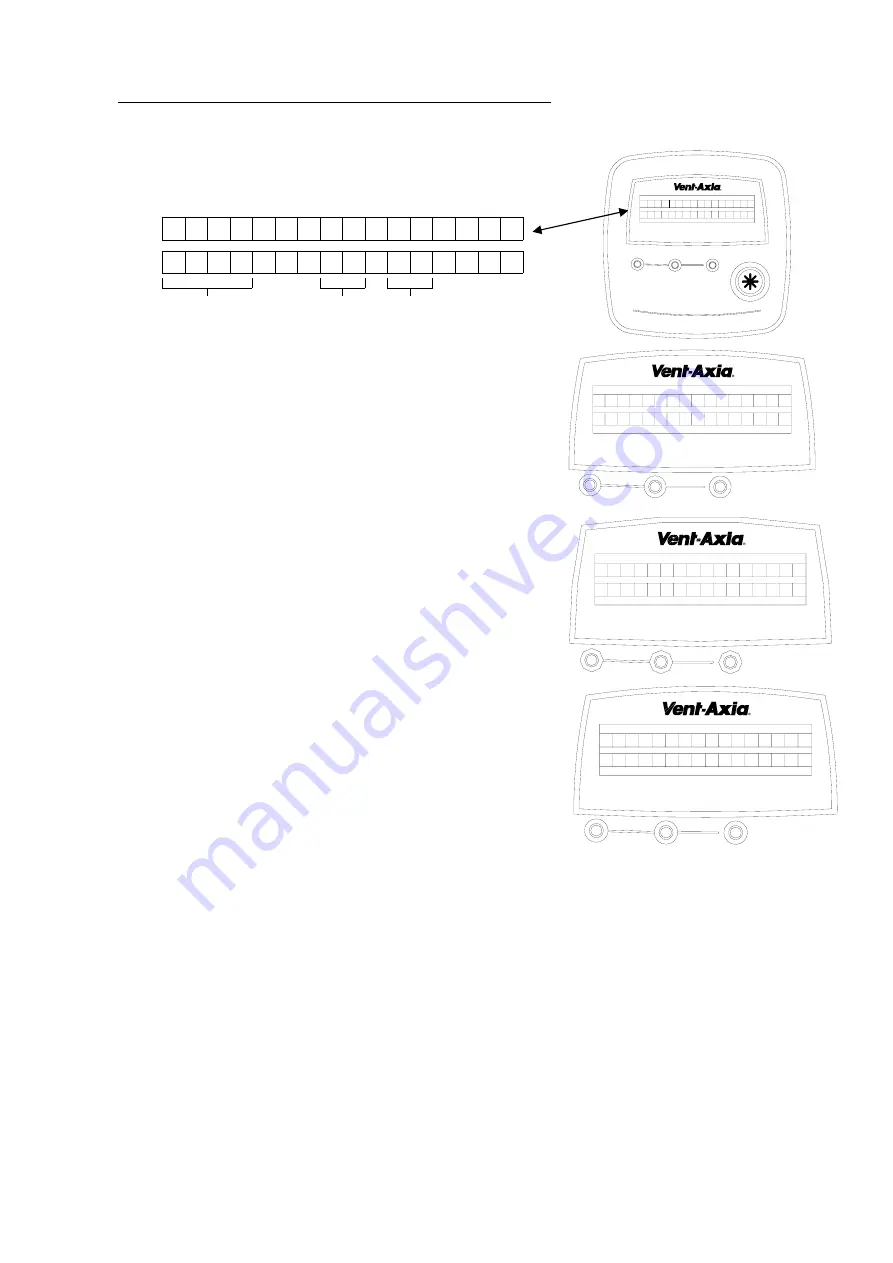
9
0
I
0
:
0
S e t
C
o c k
S u n
DAY (Flashing)
HOUR
MINUTES
>
>
:
0
0
0
SET
I
S e t
C
o c k
e
T u
>
C
T u e
>
e
S
t
:
0
0
SET
I o c k
1
1
>
>
SET
e d
M
T u
p
e
e
d
:
1
5
S
e
1
1
i u m
>
S e t
SET
>
0
0
:
0
C l o c k
n
S u
G
INSTALLER SET UP INSTRUCTIONS FOR THE CONTROLLER
Switch on the power at the Switch Spur Box to provide the power to the Heat Recovery Unit.
G:1
On start up the screen will display:
G:2
Setting the Day
Press the “
Λ
” or “ V ” Key to set the
Day.
Press the “ Set ” Key, the
Day
will remain on
and the
Hour
will start to flash.
G:3
Setting the Hour
Press the “
Λ
” or “ V ” Key to set the
Hour.
Press the “ Set ” Key, the
Hour
will remain on
and the
Minutes
will start to flash.
G:4
Setting the Minutes
Press the “
Λ
” or “ V ” Key to set the
Minutes.
Press the “ Set ” Key, the
Minutes
will remain on
and the display will scroll to the next setting screen.
The System Default Settings are:
Daytime Running
06:00
to
22:30 Medium Speed
Night-Time Running
22:30
to
06:00 Low Speed
G:5
Setting the Service Providers Telephone Number
The Service provider can enter their telephone number.
Press the “
Λ
” of “ V ” Key to set the 1
st
Number.
Press the “ Set ” Key, the Number will remain on
and move to the 2
nd
number to be set.
Repeat these steps until the Service Number has been entered.
Press the “ Set ” Key, until the display screen displays the Normal Running Screen (see
G:4
screen
).
Press “V” Key for 5 seconds to reset the telephone service number.































