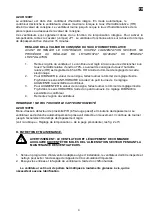EN
5
AZUR 100HT
The fan contains an integral humidity controller. In automatic mode the controller switches the fan on
at full speed when the room Relative Humidity (RH) reaches the set-point. The fan will continue to
run until the room RH falls below the set-point.
These fans also include a built in timer function. The timer can be activated by removing the Jumper
JP1, this will give the fan a fixed over run time of approx. 15 mins.
HUMIDITY SET-POINT ADJUSTMENT
BEFORE ADJUSTING THE CONTROLLER, SWITCH OFF THE MAINS SUPPLY.
HUMIDISTAT SHOULD ONLY BE ADJUSTED BEFORE OR DURING INSTALLATION.
1.
Remove the fan grille. The controller is factory set to switch on at about 70% RH. The
humidity set point can be adjusted from 65-95%RH by altering the adjuster on the
control PCB.
2.
To LOWER the set-point use a small screwdriver to turn the adjuster Fig.6. ANTI-
CLOCKWISE. This makes the controller MORE sensitive.
3.
To RAISE the set-point use a small screwdriver to turn the adjuster Fig.6.
CLOCKWISE. This makes the controller LESS sensitive.
4.
Replace the fan grille.
NOTE! DO NOT TOUCH HUMIDITY SENSOR.
AZUR 100TM
Single speed with PIR (passive infra-red) detector and overrun timer. The fan starts automatically
when a movement is detected and will continue to operate for the set overrun time period.
(See ‘Timer Adjustment’ section above) Fig. 2 and 5.
D. SERVICING AND MAINTENANCE.
WARNING: THE FAN AND ANCILLARY CONTROL EQUIPMENT MUST BE ISOLATED
FROM THE POWER SUPPLY DURING THE INSTALLATION OR MAINTENANCE.
1. At intervals appropriate to the installation, the fan should be inspected and cleaned to ensure there
is no build up of dirt or other deposits.
2. Wipe the inlets and front face with a damp cloth until clean.
The fan has sealed for life bearings, which do not require lubrication.