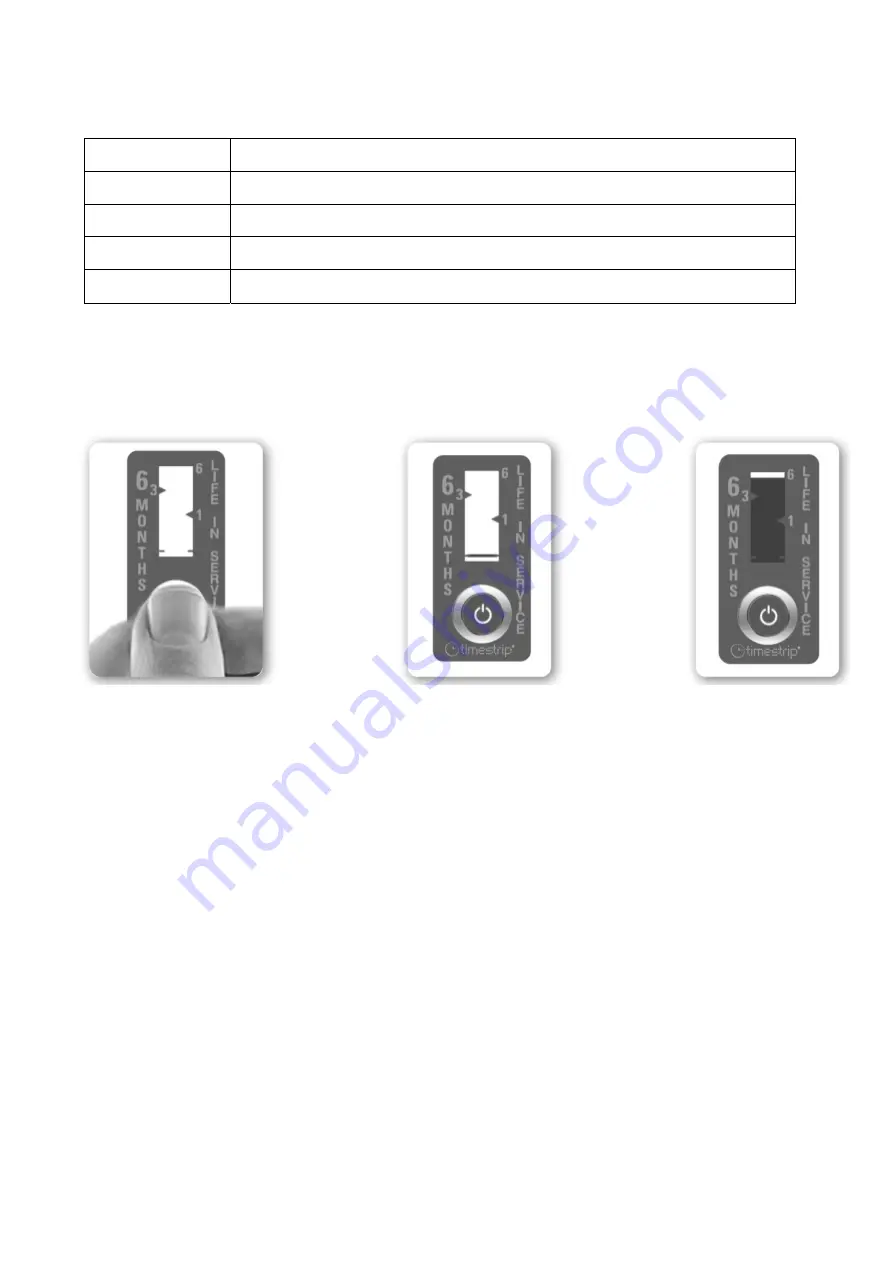
The unit is supplied with four, 6-month Timestrip indicators. A Timestrip is a single use self-adhesive label that once
activated will turn red over 6 months. It should be used to keep track of when the filter and cell need cleaning/replacement.
Using the self-adhesive backing the strip can stuck near the units controls, or in a easily visible place.
A normal cleaning schedule for a unit would be as follows:
After installation
Activate the 1st Timestrip
After 6 months
Clean cell, clean filter, activate 2nd Timestrip
After 12 months
Clean cell, clean filter, activate 3rd Timestrip
After 18 months
Clean cell, clean filter, activate 4th Timestrip
After 24 months
Clean cell,
replace filters
, the new filters will be supplied with 4 additional Timestrip indicators
Note: The above is the minimum requirement; more frequent cleaning intervals may be needed depending on the
environment the unit is installed in.
Activating the Timestrip.
1. Activation: Fully squeeze the activation button between thumb and finger. A red line will appear within 1-2 minutes to
show that the Timestrip has been activated.
2. Peel off the backing liner and stick the Timestrip to the Unit or near the controls of the unit. The location should make it
obvious to the person responsible for maintenance that the unit needs attention.
3. Once activated, the red dye will indicate elapsed time by moving through the white window and past each time marker.
The progress of the red dye is irreversible and each Timestrip can only be used once.


































