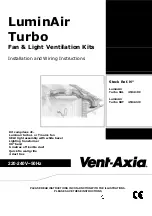5
12
11 – LuminAir Turbo SKT 453422B (With Timer)
14
Speed adjustment jumper
13
Timer adjuster
TIMER ADJUSTMENT (LuminAir Turbo SKT 453422C only)
The fan must be wired to a remote switch (e.g. light switch).
When switched ‘ON’, the fan will operate at the selected
speed, and will continue to run for a preset time after the fan
is switched ‘OFF’. The timer is factory set at 15 minutes
approx. The overrun time period can be adjusted from 3-25
minutes by altering the adjuster on the control PCB with the
use of a small flat bladed screwdriver. Fig 13
Before adjusting the timer, switch off the Mains Supply.
Remove the fan terminal box cover and retain screws
To INCREASE the operating time, turn the adjuster
CLOCKWISE
.
To REDUCE the operating time, turn the adjuster
ANTI-CLOCKWISE
.
Replace the fan terminal box cover.
Speed Adjustment
The fan has three speeds which are selectable by changing the position of the jumper. The fan is factory set to
Setting 3 - High speed. To change the speed setting, pull the jumper off the header pins and place back onto the
desired position, see Fig14.
Setting 1 is
LOW SPEED
Setting 2 is
MEDIUM SPEED
Setting 3 is
HIGH SPEED
Setting 1
LOW SPEED
Setting 2
MEDIUM SPEED
Setting 3
HIGH SPEED