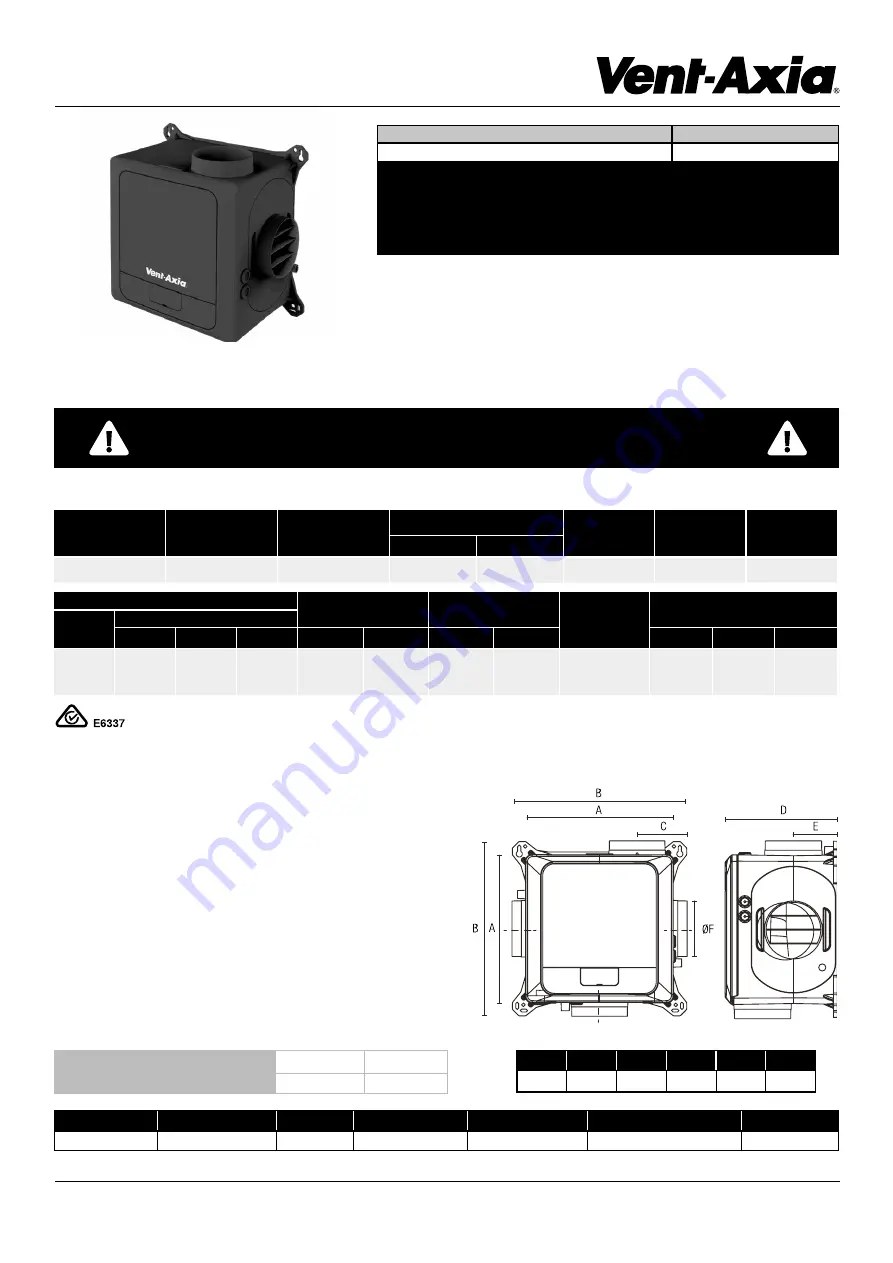
Installation Instructions
Specifications are subject to change without notice.
Page 1
sales@simx.co.nz | www.manrose.co.nz
Distributed by Simx Limited
MultiVent Continuous Extract Ventilation
Thank you for purchasing this quality MultiVent continuous extract ventilation system.
To ensure correct function and safety, please read all instructions before using the product and keep all instructions for future reference.
Description
Product Code
MultiVent 3 Room Extract Unit Only
FAN7453
When using electrical appliances, basic safety precautions should always
be followed to reduce the risk of fire, electrical shock and personal injury.
SPECIFICATIONS
Duct
(mm)
Max.
Fan Watts
(W)
Max.
Fan Pressure
(Pa)
Free Air Fan Performance
Performance
at 200 Pa
(l/s)
Minimum Specific
Fan Power
(W/l/s)
Sound
dB(A)
(l/s)
(m
3
/hr)
125mm & 150mm
85
810
159
572
123
0.14
52
Compliance: AS/NZS60335-2.80:2016
The MultiVent continuous extract ventilation is designed for the simultaneous
ventilation of separate areas in the home and as a multipoint extraction system for
a wide range of commercial applications. The units can be wall, ceiling or loft mounted.
Where the ambient air has a high humidity content condensate drains are provided.
SEC
Control
Max.
Leakage Rates
Annual Electricity
Consumption
(kWh/a)
Annual Heating Saved
(kWh/a)
Class
Value
Average
Warm
Cold
Factor
Typology
Internal %
External %
Average
Warm
Cold
B
-26.9
-11.4
-54.0
0.65
Local
Demand
Control
<5
<5
0.6
28.3
12.8
55.4
Important Note
– FAN7453 is a the MultiVent 3 Room Extract Unit ONLY.
Details in this Installation Instruction Manual give recommendations to how
the centralised extract unit can be combined with other components to make
it a complete system. See the comprehensive Manrose range of Duct and Grille
items to complete the installation.
A
B
C
D
E
ØF
330
390
111
250
96
125
Supply
Max. Operating Temp
IP Rating
Motor Housing
Impeller & Outer Rotor
Weatherproof Cowl
Ducting
220-240V AC, 50Hz
40°C
IPX2
Die Cast Aluminium
PBT Plastic
150mm Stainless Steel
Aluminium Foil
The unit uses a highly efficient backward curved centrifugal motor
impeller set and is designed for continuous 24 hour use. Four settable
speeds can be configured to change these speeds based on an integrated
sensor or separate switch inputs (not supplied). The unit will run
at a normal flow rate until the humidity sensor or external switch input
trigger a speed change. In the case of the switched live and digital inputs,
the units will perform a step change in speed to the appropriate level.
In the case of the analog inputs and humidity sensor, the unit can be
programme to give a proportional response to the change in conditions.
The extracted air is replaced through natural air flow through the gaps
around doors and windows, trickle inlet slots, or best of all, the Manrose
Puro Filtered Passive Vent Kit (DCT4565) with typhoon cowl that has an
effective aerodynamic area of 3000mm
2
without the filter and 1400mm
2
with the filter fitted.
Puro Filtered Passive Vent Kit
DCT4565
Effective Aerodynamic Area
with Filter
without Filter
1400mm
2
3000mm
2
TYPICAL EXTRACTION LOCATIONS - BATHROOMS, TOILETS, LAUNDRIES, KITCHENS






























