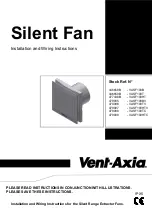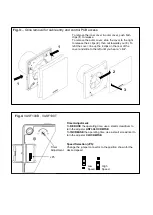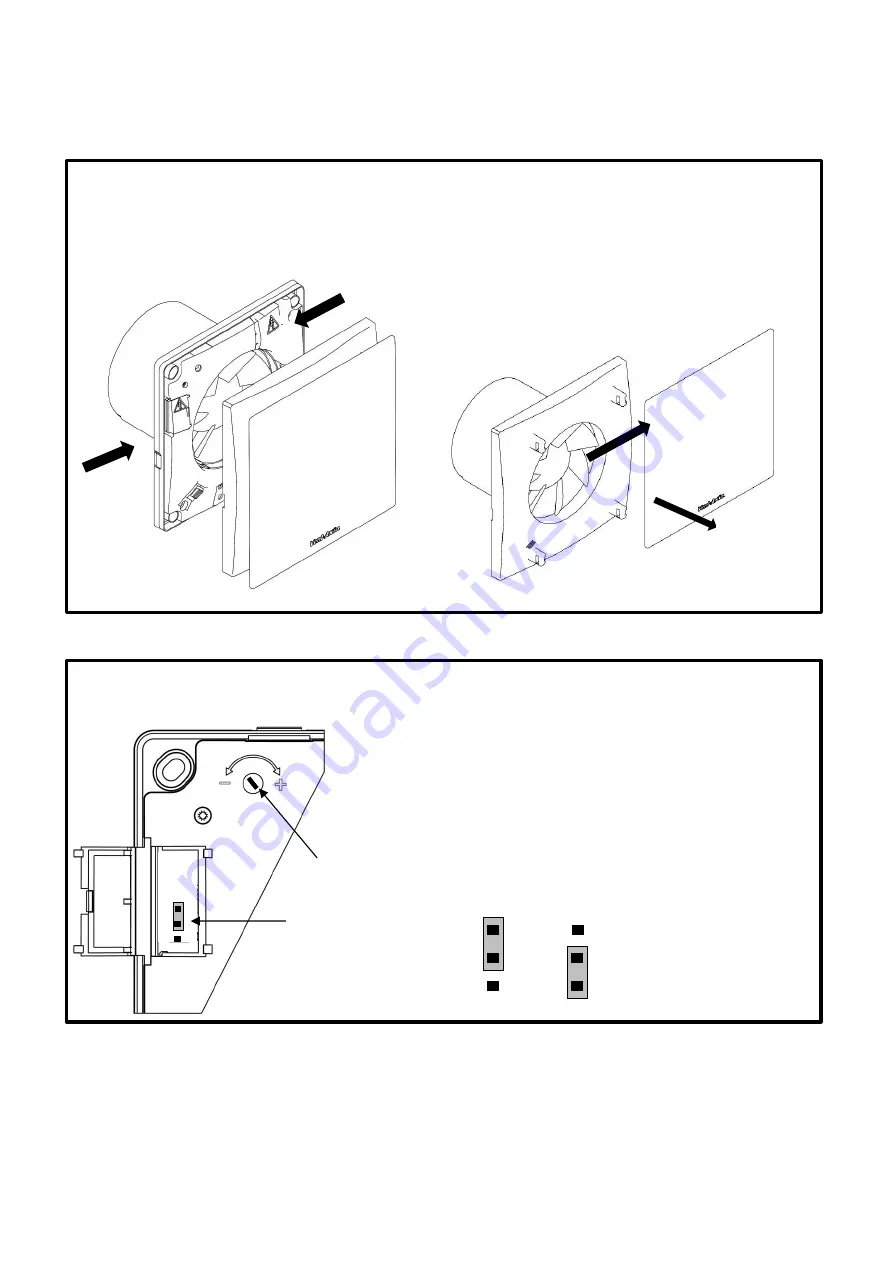
Fig.3
:
– Grille removal for cable entry and control PCB access.
To remove the inner cover & outer cover, push both
clips (
1
) to release.
To remove the outer cover, slide the cover to the right
to release the 4 clips (
2
), then out towards you (
3
). To
refit the cover, line up the 4 clips on the rear of the
cover and slide to the left until you hear a “click”.
Fig.4
: VASF100B , VASF100T
Timer
Adjustment
JP5
Timer Adjustment:
To
REDUCE
the operating time, use a small screwdriver to
turn the adjuster
ANTI-CLOCKWISE.
To
INCREASE
the operating time, use a small screwdriver to
turn the adjuster
CLOCKWISE.
Speed Selection (JP5):
Change the jumper connector to the position shown for the
desired speed
High
Speed
Low
Speed
2
3
1
1