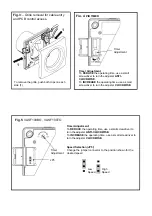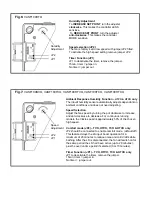Fig.6:
VASF100HTO
Fig.7:
VASF100BVO, VASF100TVO, VASF100HTVO, VASF100TCO, VASF100HTCO
Speed selection (JP2)
.
The fan is factory set to low speed with jumper JP2 fitted.
To activate the high speed setting remove jumper JP2.
Timer Function (JP1)
JP1 to deactivate the timer, remove the jumper.
15min. timer = jumper in.
No timer = jumper out.
Humidity Adjustment
To
INCREASE SET POINT
, turn the adjuster
clockwise
. This makes the controller LESS
sensitive.
To
REDUCE SET POINT
, turn the adjuster
anti-clockwise
. This makes the controller
MORE sensitive.
Humidity
Adjustment
JP1
JP2
Speed
Adjustment
JP1
JP2
Ambient Response Humidity Function –
HTVO & HTCO
only
The inbuilt humidity sensor automatically adjusts dependant on
ambient conditions and does not need adjusting.
Speed Selection
Adjust the fan speed by turning the pot clockwise to increase,
and anti-clockwise to decrease. For continuous running
models, the trickle speed is approximately 50% of the chosen
high speed.
Comfort mode (JP2) – TVO, HTVO, TCO & HTCO only
JP2 should be connected to enable comfort mode. (default off).
This feature delays the LS input boost operation for a
maximum of 20 minutes to reduce noise and cold drafts while
bathing. After the LS is disconnected, the fan will switch on for
the same period the LS had been active (up to 20 minutes),
plus the overrun time period if selected (0 or 15 minutes).
Timer Function (JP1) – TVO, HTVO, TCO & HTCO only
JP1 to deactivate the timer, remove the jumper.
15min. timer = jumper in.
No timer = jumper out.