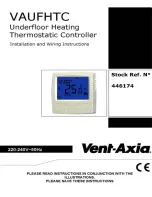10
Night saving operation
From time D to A
For SATURDAY to SUNDAY there are two different events
by default (up to four events can be activated):
Normal operation (morning)
From time E to F
Day saving operation
(not defined by default)
Evening operation
(not defined by default)
Night saving operation
From time F to E
The times and temperatures of all events can be programmed
by the user, please see section 6.3.
Event mode of operation can be overridden by the user. This is
done manually by setting a new temperature with the UP and
DOWN buttons. Leave the thermostat and it will return to
override mode after 10 seconds, OVERRIDE is now shown in
the display.
The thermostat will regulate the temperature according to the
override value until the next event starts. The override can be
cancelled manually by pressing the CLOCK button once (wait
10 seconds).
Summary of Contents for VAUFHTC
Page 1: ......