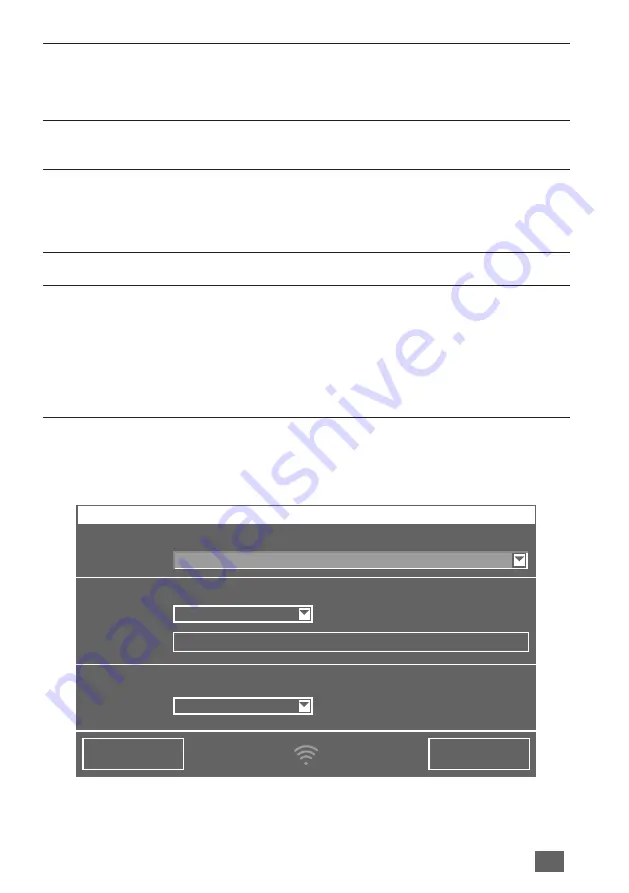
18
GB
Venta LW62T WiFi
App Control
7
Sleep mode
OFF/ON
Appliance reduces the fan stage to 1 and dims the
display. The fan power can be manually changed if
desired.
8
Child lock
OFF/ON
Hold for 3 sec. to activate/deactivate the key lock.
9
Cleaning
Cleaning program
The cleaning process requires (1) 250 ml bottle of
Venta Cleaner. Please follow the instructions on the
display. Duration approx. 4 h.
10
Notes
Display and confirmation of information messages.
11
WiFi
Display and setup of WiFi connection.
grey:
WiFi disabled
green:
WiFi connected, local
blue:
WiFi connected, full access
red:
WiFi disconnected. Please check the WiFi
configuration for network and login data. Follow the
instructions on WiFi setup.
12
Select your language
CONNECT
CLOSE
WIFI CONFIGURATION
WIRELESS NETWORK
Select network:
Security type:
Access:
PSK:
LOGIN CREDENTIALS
INTERNET ACCESS
VENTA
***********
WPA / WPA2
full access
WIFI SETUP
Holding WiFi display
11
for three seconds will bring up the WiFi configuration.
Choose your network from the “Select network” drop-down list. The “Security
type” is set automatically as soon as the network is selected.
Summary of Contents for LW62T WiFi
Page 4: ...04 01 02 1 1 2 2 03 1 2 4 5 7 8 10 6 11 3 12 9 13 ...
Page 5: ...05 1 1 2 2 07 A B 08 06 06 ...
Page 58: ......
Page 59: ......
















































