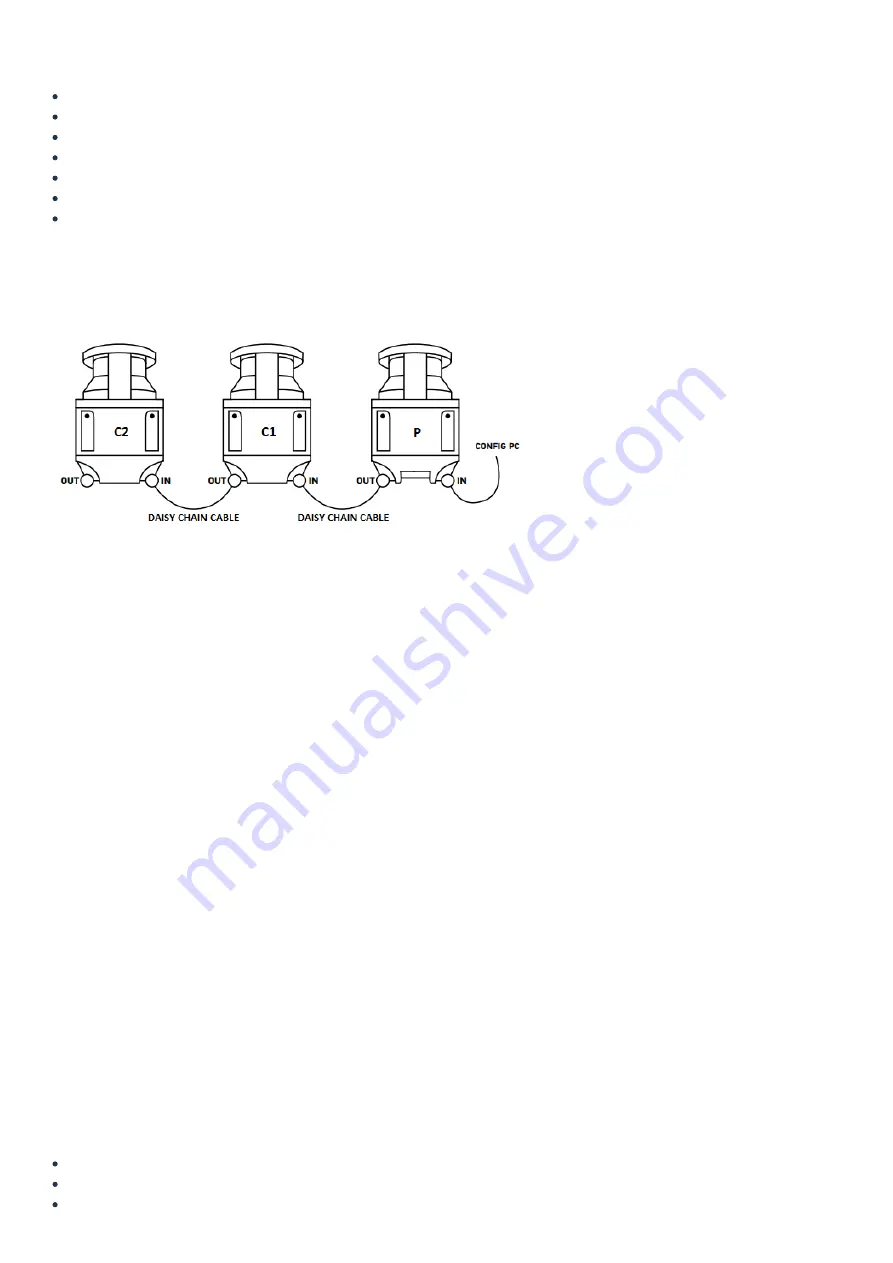
The usage of Child Laser Scanners (PR-DA-001-0582) in combination with Parent Laser Scanners should be considered when the user wants to monitor
multiple planes and/or areas that may be obstructed or not visible by a single Parent Laser Scanner. The Child Laser Scanner specifications are as follows:
Maximum safe zone: 5.5m radius.
Maximum warning zone: 40m radius.
Detection angle: 275o.
Total/partial dynamic muting available.
Zone switching (bank switching) available.
Daisy-chain cable included.
Maximum units in cluster: 3 (i.e. Parent S 3 Children Scanners).
How to Configure a Parent-Child Cluster
To configure a laser scanner cluster comprised of a Parent Scanner and up to three Child Scanners, perform the following steps:
1. Connect the scanners as illustrated below using the included daisy-chain cables.
2. Follow steps 2 to 6 of the Getting started section for the Parent scanner.
3. Select the Parent Scanner on the left side of the DLSentinel window and click the white arrow at the top-right corner of the screen.
4. Configure the Parent Scanner using the Configuration drop-down menu located in the top-left corner of the screen. See the Parameters’ configuration
section of the Parent Scanner for more information.
5. Select a Child Scanner on the left side of the DLSentinel window and click the white arrow at the top-right corner of the screen.
6. Under the Configuration drop-down menu, only configure the Detection and Zones items.
7. Repeat steps 5 and 6 for each Child Scanner in the cluster.
8. Once satisfied with the configuration, click the
Next white arrow in the top-right corner of the screen. Then click Load to upload the configuration to the
area scanner cluster. If prompted to enter a password, the default password is “admin” (this can be changed later). A warning will appear saying “Scanner
status change in Off-Duty, continue?”. Select OK. Once the configuration is uploaded, click
Accept to finalize the process.
9. To ensure everything is working as expected, click
Monitoring while plugged into the scanner to see a live feed of the scanners functioning.
For more information on various display icons that may appear on the Laser Scanner screen, refer to Datalogic’s Quick Guide for the SLS-M5-0812-E (Parent
Scanner) & SLS-R5-E (Child Scanner) models.
Troubleshooting
If the parent and the child scanners are not able to communicate to each other or cannot be configured together, make sure that they are all on the same
firmware version.
If a child scanner is disconnected or missing from the cluster that has been programmed and uploaded, the parent scanner will fall into an endless power
cycle loop. To solve this, either reconnect the missing scanner(s) or disconnect all children scanners and upload a parent-only configuration to the parent
scanner (follow steps 2 to 6 in Getting started for the parent scanner) to regain access to the parent scanner. Then, reconnect the children scanners to the
cluster and reconfigure the cluster as desired.
Light Curtain
Description
The Light Curtain (PR-DA-001-0295 & PR-DA-001-0296) is a useful device to increase safety in various industrial applications. It is generally used to monitor and
control the entry and/or exit of objects across a safety barrier. If an unwanted object or person crosses the safety barrier, the Light Curtain will stop the
machine it is connected to. It also features total muting. In order to use the Light Curtain with MachineMotion2, a Safety Module (CE-SA-008-0000__2) is
required, please refer to the installation instructions below.
The Light Curtain specifications are as follows:
Resolution type: 4 (finger and hand protection).
Resolution: 30 mm.
Monitored height: 750 mm.
Summary of Contents for PR-DA-001-0295
Page 9: ...Figure 13 Laser Scanner Parent only wiring diagram ...
Page 14: ......
































