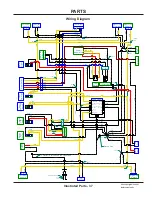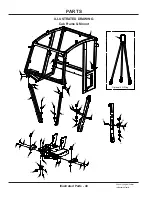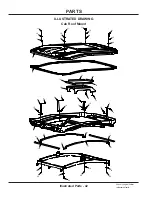OPERATIONAL CONTROLS
Operation - 28
Strobe Light Switch (F)
Optional accessory. Pressing the top portion of the
strobe light switch turns on the strobe light mounted
at the left rear corner of the weather cab. Pressing the
bottom portion of the switch turns the strobe light off.
The strobe light has six different flasher modes that
can be selected. Refer to the service section of this
manual for instructions on changing the strobe light
flasher mode.
Rear Work Light Switch (G)
Pressing the top portion of the rear work light switch
turns on the rear work light. Pressing the bottom
portion of the switch turns the work light off.
Front Work Light Switch (H)
Pressing the top portion of the front work light switch
turns on the front work lights. Pressing the bottom
portion of the switch turns the work lights off.
Windshield Wiper / Washer Switch (I)
The windshield wiper switch is equipped with an
intermittent (variable delay) position and two fixed
speed positions. The fixed speed positions are both
set to run the wiper motor at the same speed.
Rotate the windshield wiper switch clockwise to
turn on the windshield wiper. Continue rotating the
switch clockwise until it clicks to select the fixed
speed position.
Between the off and fixed positions is the intermit-
tent position that sets the wiper speed to a long
or short interval between wiper cycles. Rotate the
switch clockwise for a shorter interval. Rotate the
switch counterclockwise for a longer interval.
Heater Fan Speed Switch (J)
Rotate the heater fan speed switch to select the
desired fan speed position - Off, Low, Medium, or
High.
Heater Temperature Switch (K)
The temperature switch controls the air temperature
from the heater. Rotate the switch clockwise for
warmer air. Rotate the switch counterclockwise for
cooler air.
USB Receptacle (L)
The USB receptacle has two USB ports for charging
phones or other accessories.
Rear Heater Vent (M)
The rear heater vent can be rotated and the louvers
tilted to direct airflow in the desired direction.
Do not rotate the vent by the louvers. Use the vent
flange to rotate the vent.
Main Heater Vents (N)
The main heater vents can be rotated and the lou-
vers tilted to direct airflow in the desired direction.
Do not rotate the vents by the louvers. Use the vent
flange to rotate the vents.
Defrost Fan & Switch (O)
Optional accessory. The defrost fan has two speeds.
Pressing the top portion of the switch turns the
fan on low speed. Pressing the bottom portion of
the switch turns the fan on high speed. Return the
switch to the middle position to turn the fan off. The
fand can be turned to direct the air where needed.