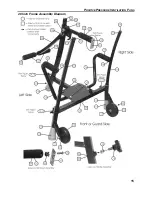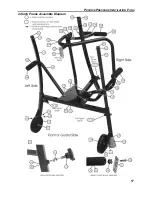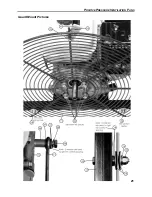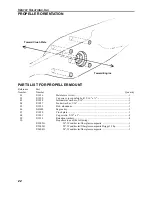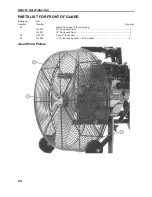E
LECTRIC
VENTRY
F
ANS
O
PERATING
I
NSTRUCTIONS
Manufactured by Ventry Solutions, Inc. (formerly J. Neils Enterprises, Inc.) (888) 257-8967
Please use this instruction sheet along with the blue or green VENTRY Fan owners
manual also included with your fan, a booklet entitled “VENTRY All-Terrain Attack Fans,
Owner’s Manual.”
1. Make sure the Power (PWR) switch is turned to OFF.
2. Extend the fan legs a minimum of 6 inches. (See “Leg Adjustment” section of
Owners Manual” for instructions)
3. Plug the fan in.
4. Turn the PWR switch to ON.
5. Turn the middle switch from STOP to RUN (either direction will work equally
well).
6. Set the variable speed dial to the desired setting.
From the factory, the digital display is set to show revolutions per minute (RPM). You
can toggle the display to show RPM, hertz (H) or amps (A) of the motor by pressing the
PROGRAM button.
Programming of the electric drive is done at the factory using the supplemental
programming buttons. No further programming should be necessary.
Thank you for choosing VENTRY Fans. Please call us toll-free with any questions.
Ventry Solutions, Inc. | (888) 257-8967
Summary of Contents for POSITIVE PRESSURE VENTILATION FANS
Page 1: ...OWNER S MANUAL POSITIVE PRESSURE VENTILATION FANS By Ventry Solutions Inc ...
Page 5: ......
Page 20: ...POSITIVE PRESSURE VENTILATION FANS 15 20 Inch Frame Assembly Diagram ...
Page 22: ...POSITIVE PRESSURE VENTILATION FANS 17 24 Inch Frame Assembly Diagram ...
Page 26: ...POSITIVE PRESSURE VENTILATION FANS 21 Guard Mount Pictures ...
Page 28: ...POSITIVE PRESSURE VENTILATION FANS 23 Propeller Hubs and Tab Washer Pictures ...