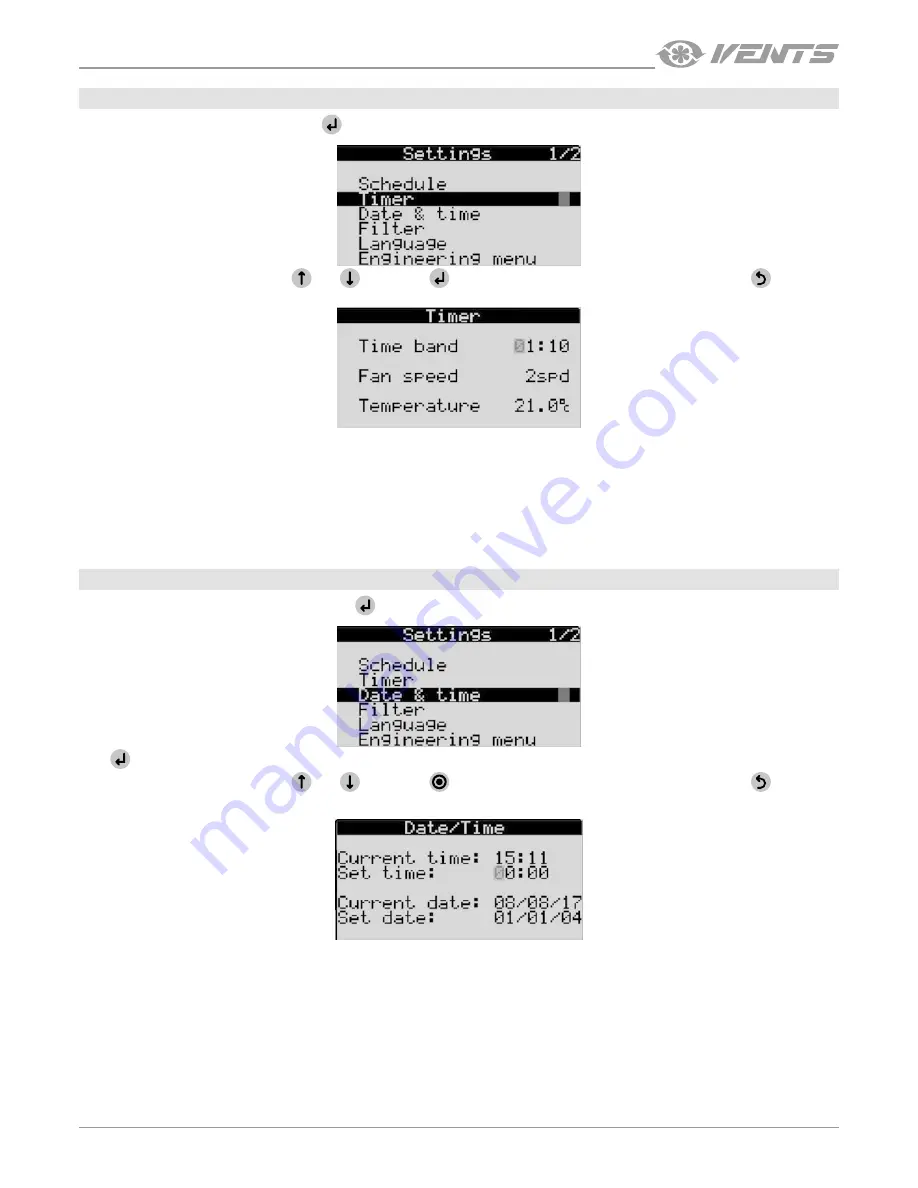
11
www.ventilation-system.com
TIMER
Select
Timer
in the setup menu and press
.
Edit the parameter using the buttons
and
. Then press
to confirm and proceed to the next parameter. Press
to return to
the setup menu.
Timer settings:
Period:
time range for operation of the unit with set parameters.
Speed:
fan speed when the timer is activated.
Temperature:
room temperature setpoint when the timer is activated.
Timer mode operation has higher priority as compared to the scheduled operation. If both the scheduled operation mode and the timer
are activated, the unit operates according to the timer settings.
If the unit is equipped with external sensors, their activation has a higher priority than timer operation.
Date and time
Select
Date & time
in the setup menu and press
.
Press
to navigate between the date and time menu entries.
Edit the parameter using the buttons
and
. Then press
to confirm and proceed to the next parameter. Press
to return to
the setup menu.


































