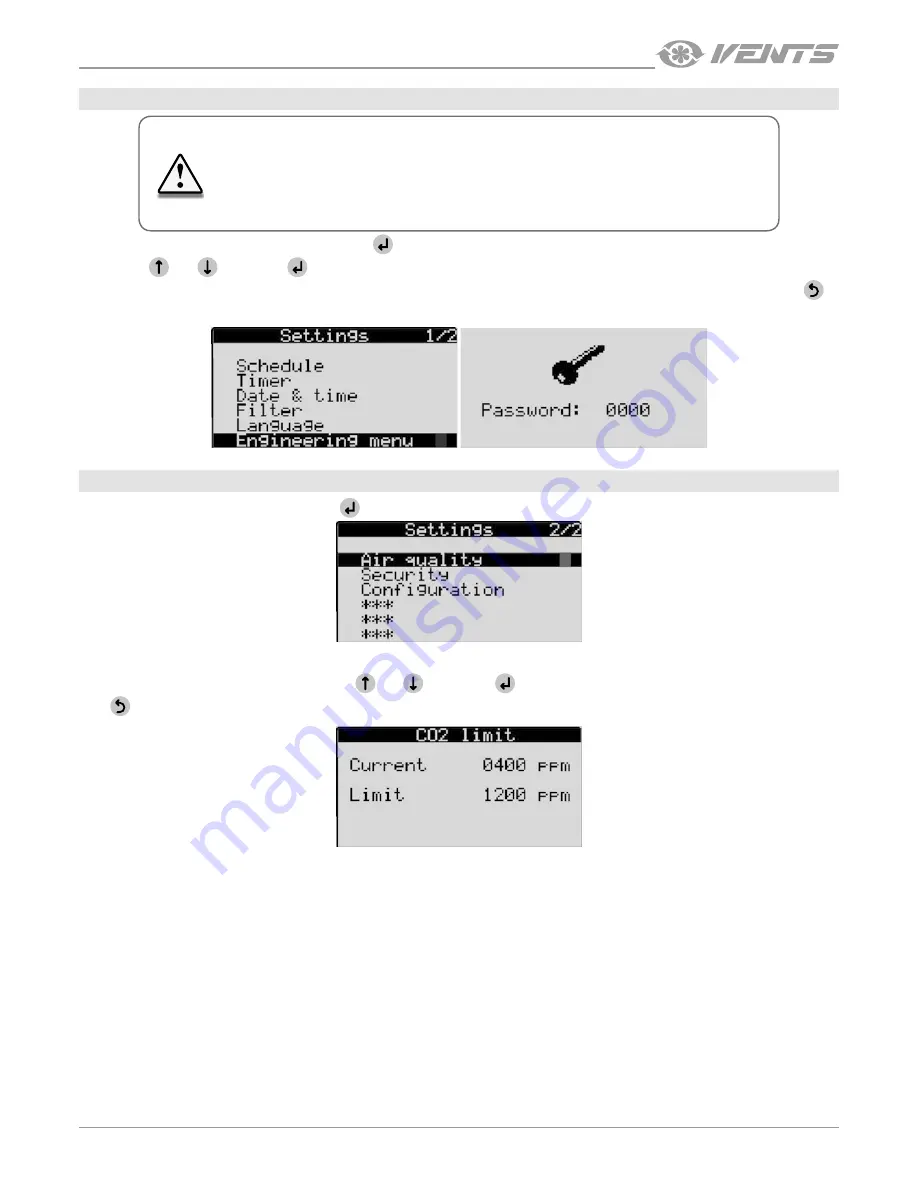
13
www.ventilation-system.com
ENGINEERING MENU
THE SERVICE SETTINGS ARE PROGRAMMED AT THE FACTORY.
THESE SETTINGS MAY BE CHANGED ONLY BY QUALIFIED SPECIALISTS UPON
ENTERING THE SERVICE PASSWORD.
CHANGING OTHER PARAMETERS DOES NOT REQUIRE A SERVICE PASSWORD.
Select
Engineering menu
in the setup menu, press
and enter the password to engineering menu. Set the first password digit using
the buttons
and
. Then press
to confirm and proceed to the next step. If the password is entered correctly, the Engineering
menu will open after entering the last digit of the password. Otherwise access to the Engineering menu remains disabled. Press
to
return to the setup menu.
Description of the Engineering menu is available for service engineers only.
AIR QUALITY
Select Air quality in the setup menu and press
. Parameters of the menu entry depend on the unit type.
For the units with integrated СО
2
sensor
Edit the
Threshold
parameter using the buttons
and
. Then press
to confirm.
Press
to return to the setup menu.
The display shows current sensor readings and the maximum set point. If the current sensor readings exceed the maximum set point,
the integrated СО
2
sensor maintains the set СО
2
concentration by means of controlling the fan speed. If the current sensor readings fall
below the set point, the unit reverts to the set operation mode.


































