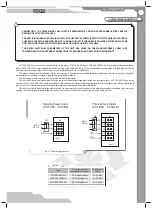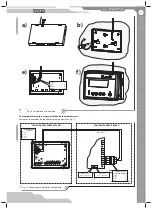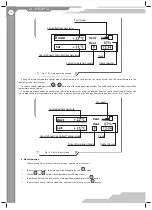16
6. Menu Operation.
The user menu has two levels: the «main menu» and the «service menu».
To enter the menu from the main operation window press the
button.
Use
the
and
buttons to navigate between the menu items.
To go back one level and revert to the main operation window press the
button.
To enter the currently selected menu item and modify its values press the
button.
The unit has two temperature control modes: air temperature on the premises, the «large circuit», and the air temperature in the
supply duct, the «small circuit».
To select a control mode press the
or
button from the main operation window. This will invoke «Duct» or «Room» controlled
temperature on the display.
The «Room» mode enables air temperature control on the premises using the readings from the control panel integral sensor. The
«Duct» mode enables air temperature control in the supply air duct using the readings from the supply duct sensor (Fig. 13 and 14).
Fig. 13. RC main operation window
Controlled temperature
User-defined controlled temperature
Current operation mode
Clock
Fan speed
Heater power
Room
Set
Vent.
Heat.
Controlled Temperature
User-Defined Controlled Temperature
Current Operation Mode
Clock
Fan speed
Heater Power
duct
set
Vent.
Heat.
Fig. 14. Unit in «Duct» Mode
Summary of Contents for VUT 1000 EH
Page 25: ...V28EN 04 ...