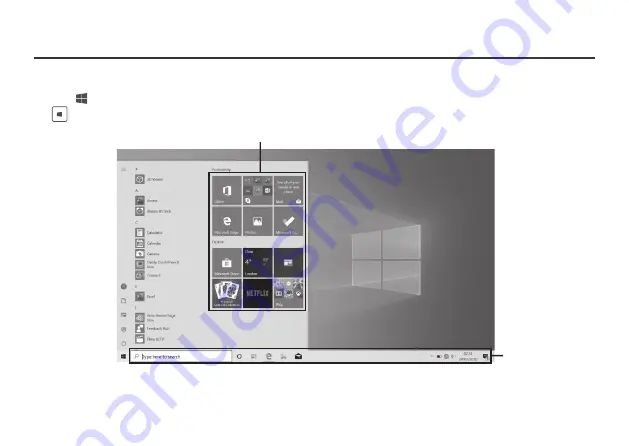
- 7 -
Start menu
Click the
icon in the lower-left corner of the screen to get to the Start menu. You can also open the Start menu by pressing
the
Start
key on the keyboard.
Live titles
Taskbar
Basics
Live Tiles on the screen change and update in real time so you can get real-time updates about news or sports, check what
your friends are up to, and get the latest weather forecast.

































