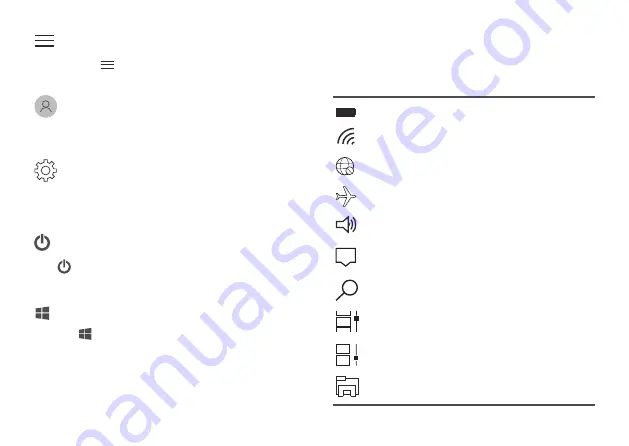
- 8 -
Account options
Click on your account name to change account settings,
lock your device or sign out of your account.
Expand
Click this icon
in the upper-left corner of the screen to
expand the
START
menu.
Settings
Allows you to access the settings of your Notebook PC .
Click it to enter the
Settings
screen.
Power
Click
icon to Sleep, Shut down or Restart your Notebook
PC .
Start
Click the
Start
icon to open/close the Windows Start
menu.
Taskbar
The below table lists some of the frequently used icons in
the Taskbar:
Shows the battery status.
Displays when there is NO a Wi-Fi network
connection or Wi-Fi is turned off.
Displays when a Wi-Fi network connected.
Airplane mode is on.
Adjusts the speaker volume.
Shows the recent task.
Launches Search.
Shows all opened tasks in a single view.
Launches the File Explorer.
Launches Action Center
Icon Description

































