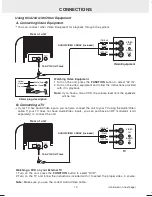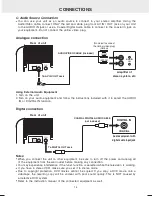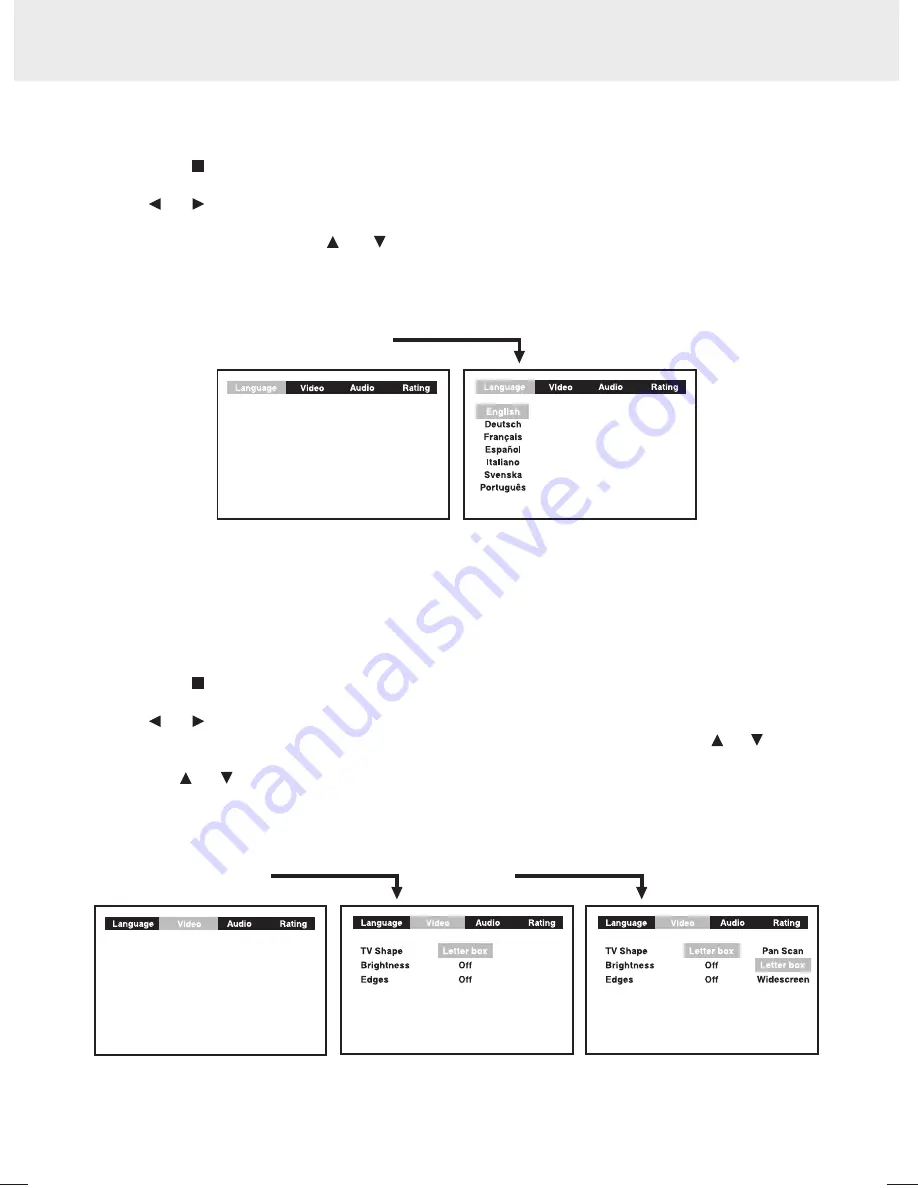
LANGUAGE setting
Press the
FUNCTION
button until the
DVD
shows up on the screen.
Press the
STOP
button to ensure no disc is being played.
Press the
SETUP
button.
Use or button to select
Language
, then press the
ENTER
button.
Select the options (
English, Deutsch, Français, Español, Italiano, Svenska
or
Português
)
to be adjusted by pressing or button, and then press the
ENTER
button. (The screen
will change to your desired language).
To exit the FUNCTION SETUP MENU, press the
RETURN
button once.
1.
2.
3.
4.
5.
6.
VIDEO setting
Press the
FUNCTION
button until the
DVD
shows up on the screen.
Press the
STOP
button to ensure no disc is being played.
Press the
SETUP
button.
Use or button to select
Video
, then press the
ENTER
button.
Select the options (
TV Shape, Brightness
or
Edges
) to be adjusted by pressing or button,
and then press the
ENTER
button.
Use the or button to select the required option, and then press the
ENTER
button.
Repeat steps 5 and 6 above to adjust other options.
To exit the FUNCTION SETUP MENU, press the
RETURN
button once.
1.
2.
3.
4.
5.
6.
7.
8.
Material: 80g White Woodfree Paper
Print: Black Color
Size: 210 x 148 mm
(*Print black text on white background)
<PAGE 27>
21
0 m
m
148 mm
CUSTOMIZING THE FUNCTION SETTINGS
27
(continued on next page)
STEP 4
STEP 5
STEP 6
STEP 4
STEP 5
Summary of Contents for MVS6950
Page 1: ......