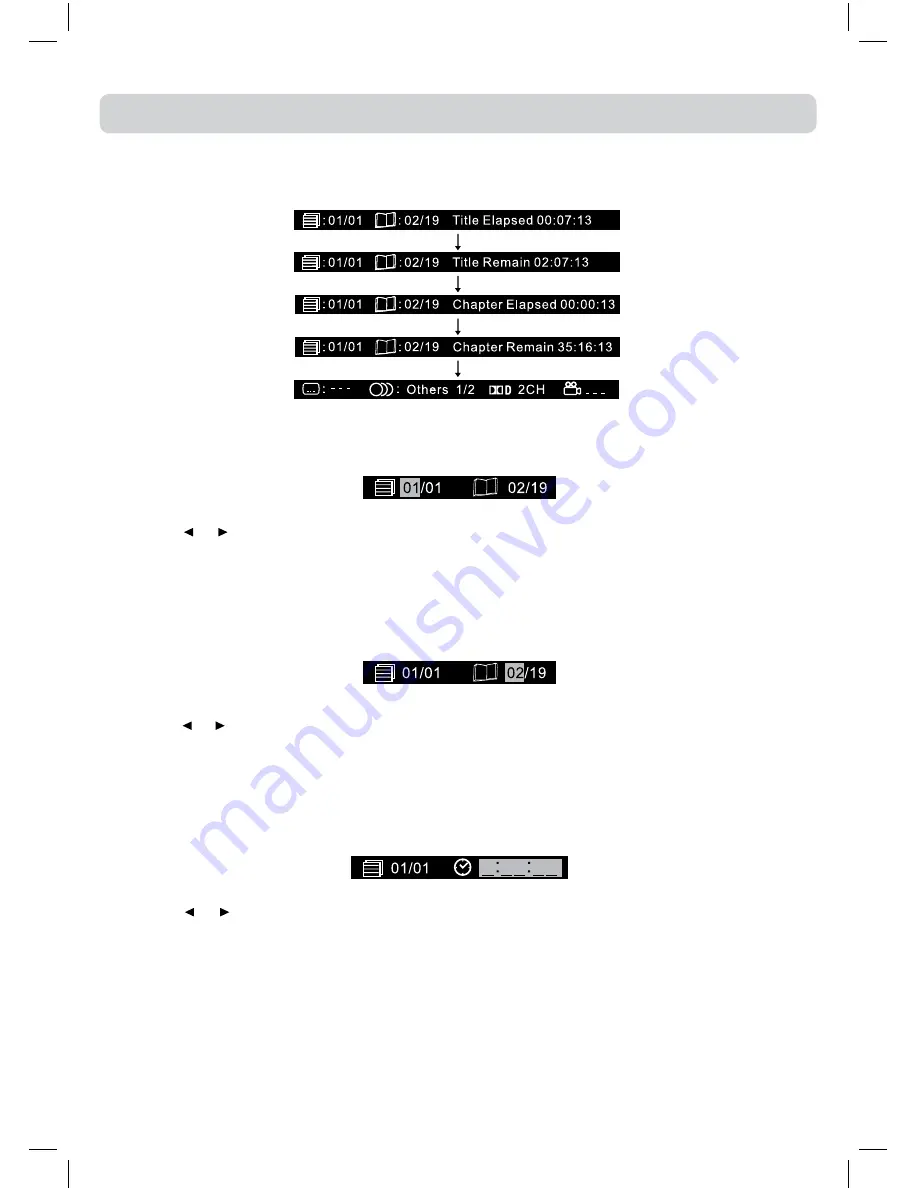
26
SPECIAL FUNCTIONS
LOCATING A SPECIFIC TITLE (DVD)
If a DVD disc contains title numbers, you can locate a specific title by directly selecting its title
number.
1. Press the
GOTO
button.
2. Press the or button to highlight a specific field and press the corresponding number button(s)
for the title you want.
3. Press the
ENTER/OK
button to confirm. The unit will start playback about 3 second later.
LOCATING A SPECIFIC CHAPTER / TRACK
If you know the chapter / track number you want to play, you can locate a specific chapter / track by
directly selecting a chapter / track number.
1. Press the
GOTO
button to search for your desired chapter.
2. Press the or button to highlight a chapter / track and press the corresponding number button(s)
for the chapter you want.
3. Press the
ENTER/OK
button to confirm. The unit will start playback about 3 second later.
DISPLAy
While the disc is playing, press the
DISPLAy
button repeatedly to display information on operation
status.
LOCATING A SPECIFIC TIME
You can move to a specific location by entering its corresponding time (hours, minutes, seconds)
1. Press the
GOTO
button twice.
2. Press the or button to highlight a time and press the corresponding number button(s) for the
setting point you want.
3. Press the
ENTER/OK
button to confirm. The unit will start playback about 3 second later.
Note:
• Some discs may not respond to this process.
• This method of locating a title/chapter is available only on a DVD disc that contains title/chapter
numbers.
• Some scenes may not be located as precisely as you specified.
• This method for accessing specific locations is available only within the current title of the DVD
disc.
PLV91237S52_IB_VEN_W020.indd 26
1/14/2011 18:21:24





































