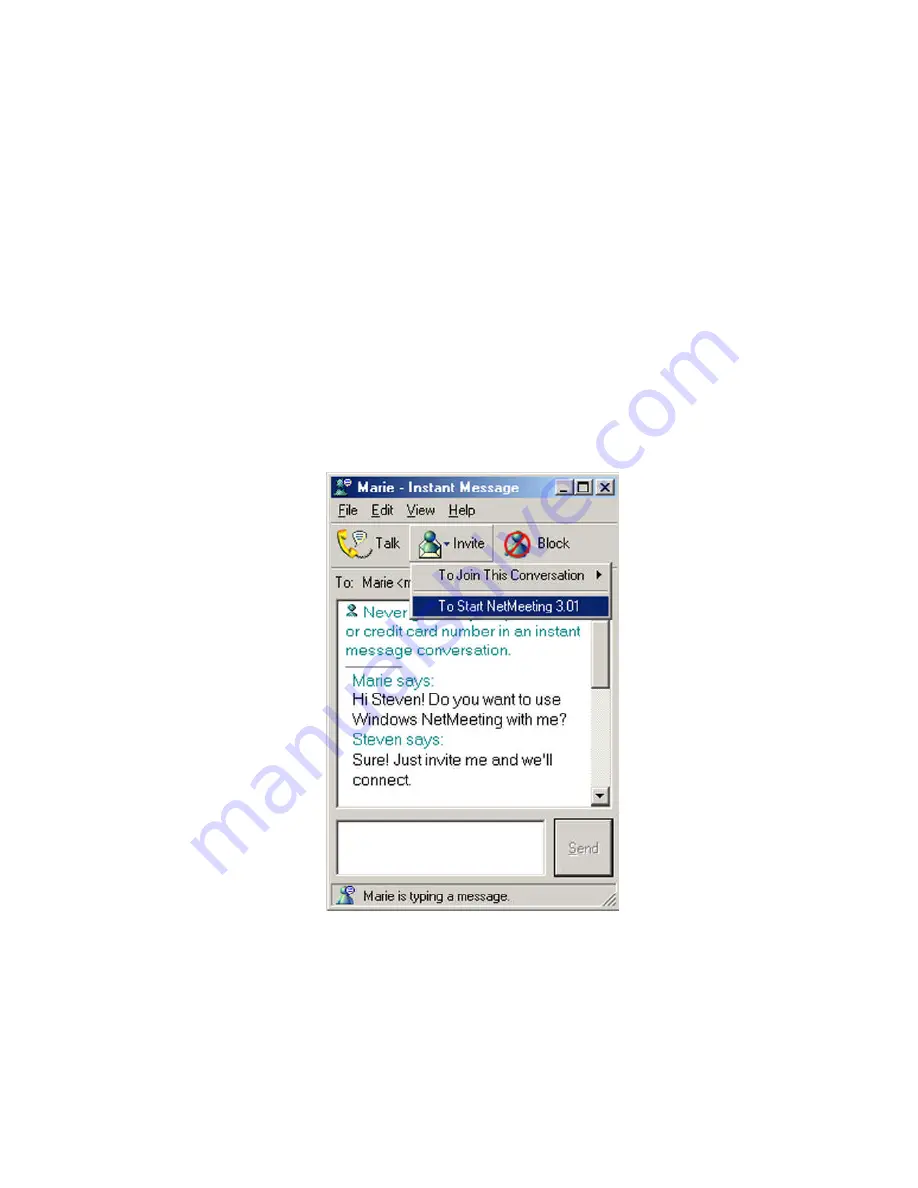
29
2) Double-click on the person you are trying to videoconference with to initiate
a text-based conversation. This will bring up a window similar to the interface
shown below. You may now have a text-based conversation in this window.
3) Next, click on the “
Invite
” button and then select “
To Start Microsoft
NetMeeting
” which will automatically start Microsoft NetMeeting. The other
person will receive an invitation to start Microsoft NetMeeting.




































