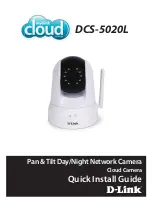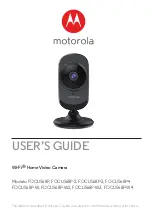20
NOTE: Please see “Applying Text, Images, Videos, and Animated Charac-
ters” on pages 35-38 for more information on editing a card.
If you have selected an E-card template, it may appear similar to the one
below:
Click
Continue
when you are done.
5. Define your animated characters’ path.
NOTE: Please see pages 37-38 for more information on how to define the
path of an animated character.
Click
Continue
when finished.
6. Select the background music. Click [
Set Background Music
] or click
and drag the selected audio files from the Gallery.
Double-click to
edit text
Double-click to
change image