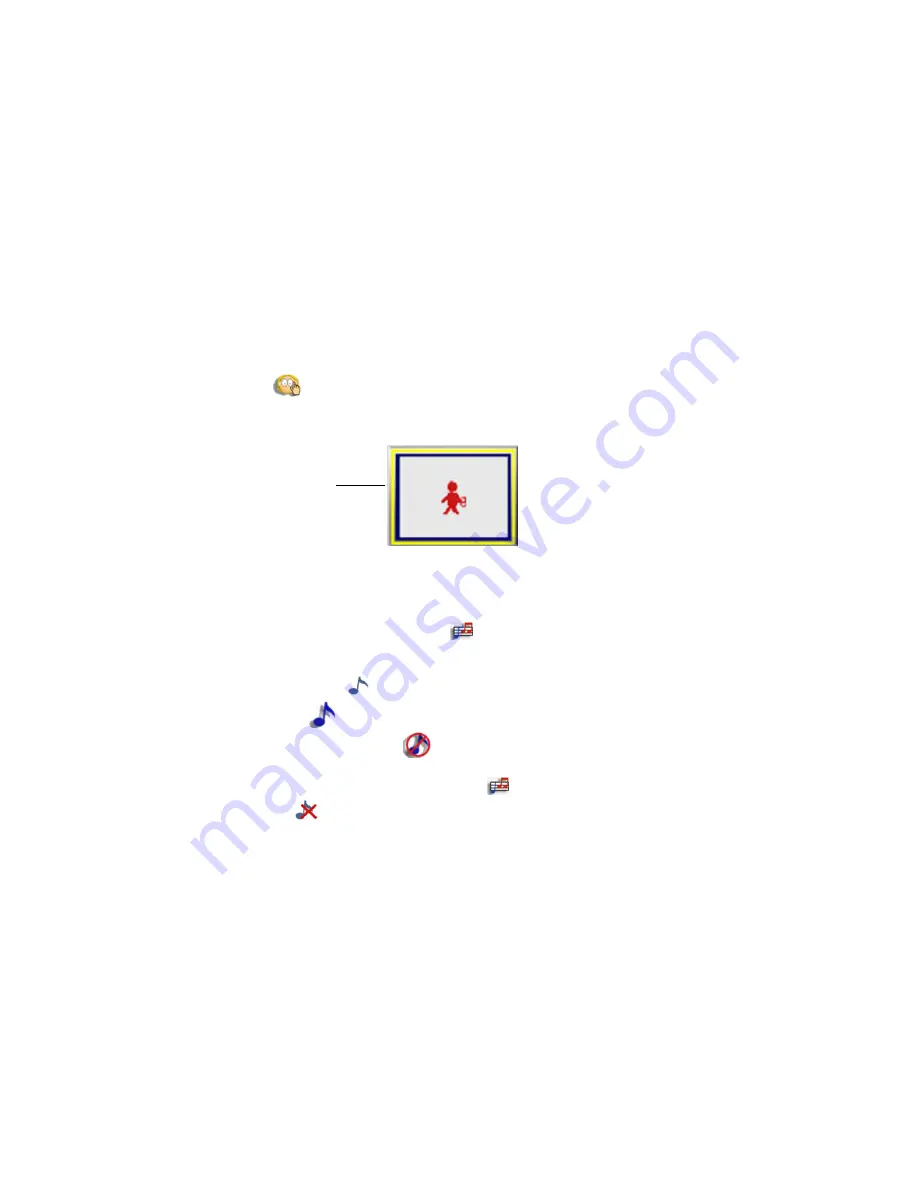
32
Automating Animated Characters in Homepage Designer
a) Click [
Actor Interaction
].
b) Make sure the Anchor Actors Container has
AutoPlay
selected. If not,
use the
Up
and
Down
arrows to select it.
c) Select the animated character that you want to automate and drag it from
the right panel into the Storyboard Container. Repeat the same procedure for
other animated characters. Click
Exit
when you are finished.
7. Select the background music. Click [
Set Background Music
].
8. Choose your background music. To listen to the music before selecting,
place your cursor on without clicking.
You may click [
Mute
] button to mute the background music.
NOTE: When the
Mute
button is selected, it does NOT remove the
background music, you will just not be able to hear it while in the design
process. To remove the music entirely, click [
Set Background Music
]
and choose
.
Autoplay
















































