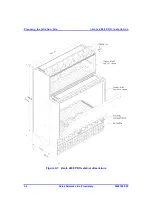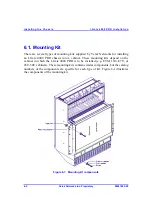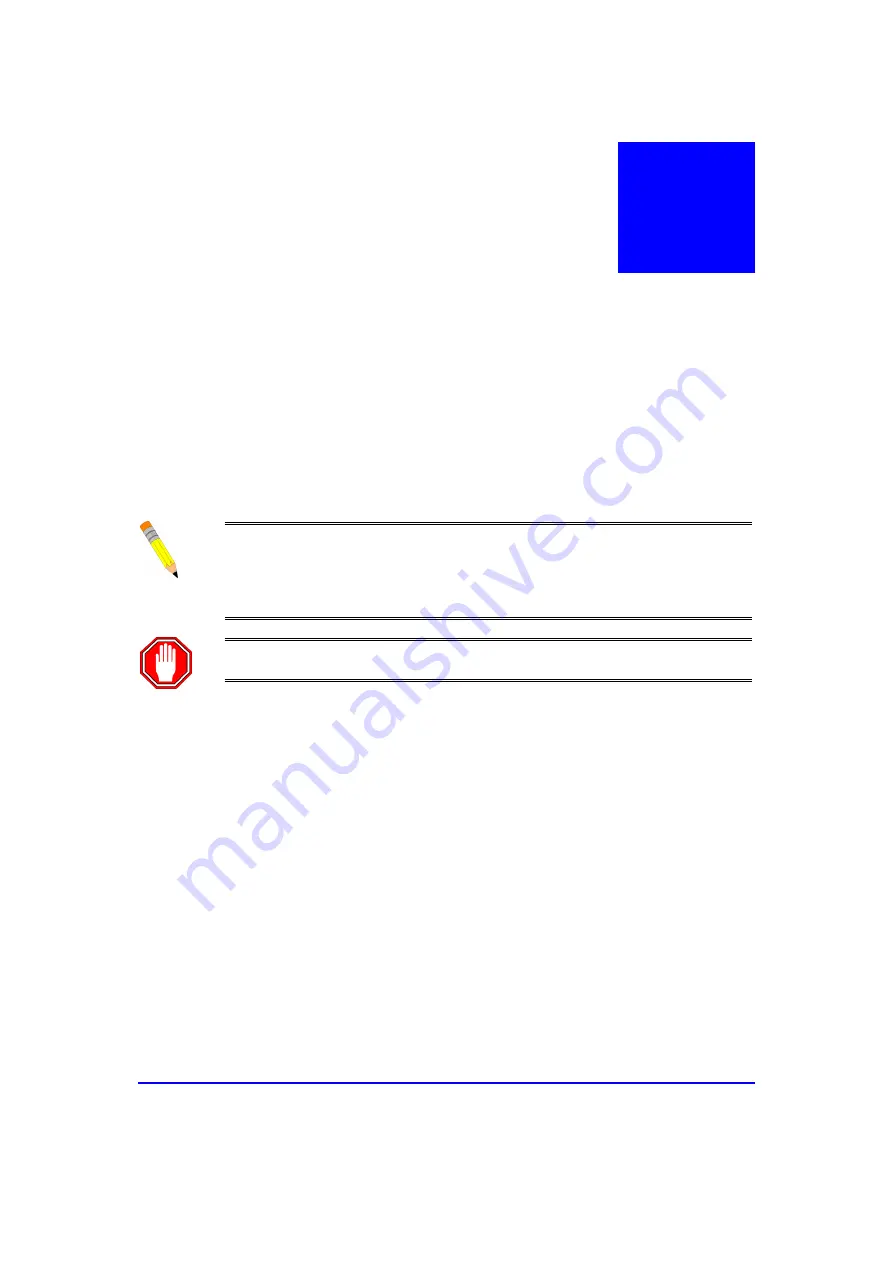
02041802-05
Veraz Networks Inc. Proprietary
5-1
Cabinet Installation
Cabinet Installation
Cabinet Installation
Cabinet Installation
This chapter provides instructions for on-site cabinet installation of the I-Gate 4000
PRO chassis. For the purposes of installation, the cabinets can be divided into two
groups:
!
ETSI, NEBS or standard 19in./23inch wide type cabinet
!
19in./47U-high type cabinet
Note
: In Section
5.1, "ETSI Cabinet Installation" the ETSI type cabinet is
described. Unless specifically mentioned the same installation principles also
apply to the NEBS and the standard 19inch x 23inch wide type cabinet. Section
5.2, "19in./47U high Cabinet Installation" however, applies only to the
19in./47U
-high cabinet.
Warning:
The TUV certificate requires a steel or aluminum buffer plate to be
installed in the bottom enclosure of the cabinet.
5.1. ETSI Cabinet Installation
While installing the ETSI cabinets, make sure that they stand flush with one another
in order to reinforce the structure. Keeping the cabinets fully level is extremely
important to prevent deformation of the media gateways and cards. Such
deformation would also hamper the proper operation of the media gateway doors.
Finally, apart from anchoring the cabinet to the floor (Sections 5.1.1 and 5.1.2) you
must bolt the cabinet to the ceiling or wall (Sections 5.1.3 and 5.1.4).
5