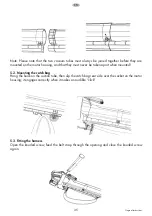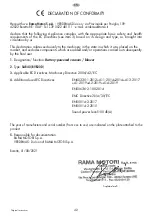38
indicatesthat the battery is worn out. The bat-
tery must be replaced.
6. Operation
6.1. Sizing the strap
Size the length of the carrying strap so that the
vacuum tube just clears the ground. The
guiderollers at the bottom end of the suction
tube will help you to maneuver the suction tube
on the ground.
6.2. Switching on the equipment
• To switch on, the On/Off switch (4) stays po-
sition “0” when it is shut off. It has 5 position
on the switch: 1,2,3,4,5, position 1 is the low-
est speed, and position 5 is the fastest speed.
Pull the switch back-forward to more than 0
position, the equipment would start.
• To switch off, turn the switch to “0” position.
6.3 Selecting the mode of operation
6.3.1 Suctioning
Turn the lever (below fig.11) to position posi-
tion “Vac.”, you can do this both when the
equipment is at astandstill and while it is run-
ning.
6.3.2 Blowing
• Turn the lever (below fig.11) to position “blo.”.
You can do this both when the equipment isat
a standstill and while it is running.
• Channel the airstream forward and walk
slowly to blow foliage or garden refuse into
apile or to clear outhard-to-reach places.
• Important! Empty the catch bag before blow-
ing. Otherwise, the material that has been
vacuumed up could drop out.
EN
6.4 Emptying the catch bag
Empty the catch bag in good time. With anearly
full bag, the suction power drops notably. Or-
ganic waste should be composted.
• Switch off the equipment and remove the
batteries.
• Open the zipper on the catch bag and shake
out the material.
• Close the zip on the catch bag again.
6.5 Speed control (Fig. 1)
The device is fitted with an electronic speed
controller.
To use it, turn the speed controller (Fig.4) into
the required position. Use the device only with
the speed which is actually required and do not
let it run at a speed which is faster than neces-
sary.
4. Switch
Variable
speed
5 levels
11. Blower / Vacuum
blower
VAC.Vacuum
function
BLO. Blower
Original instructions