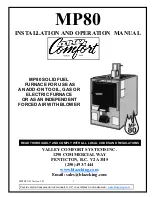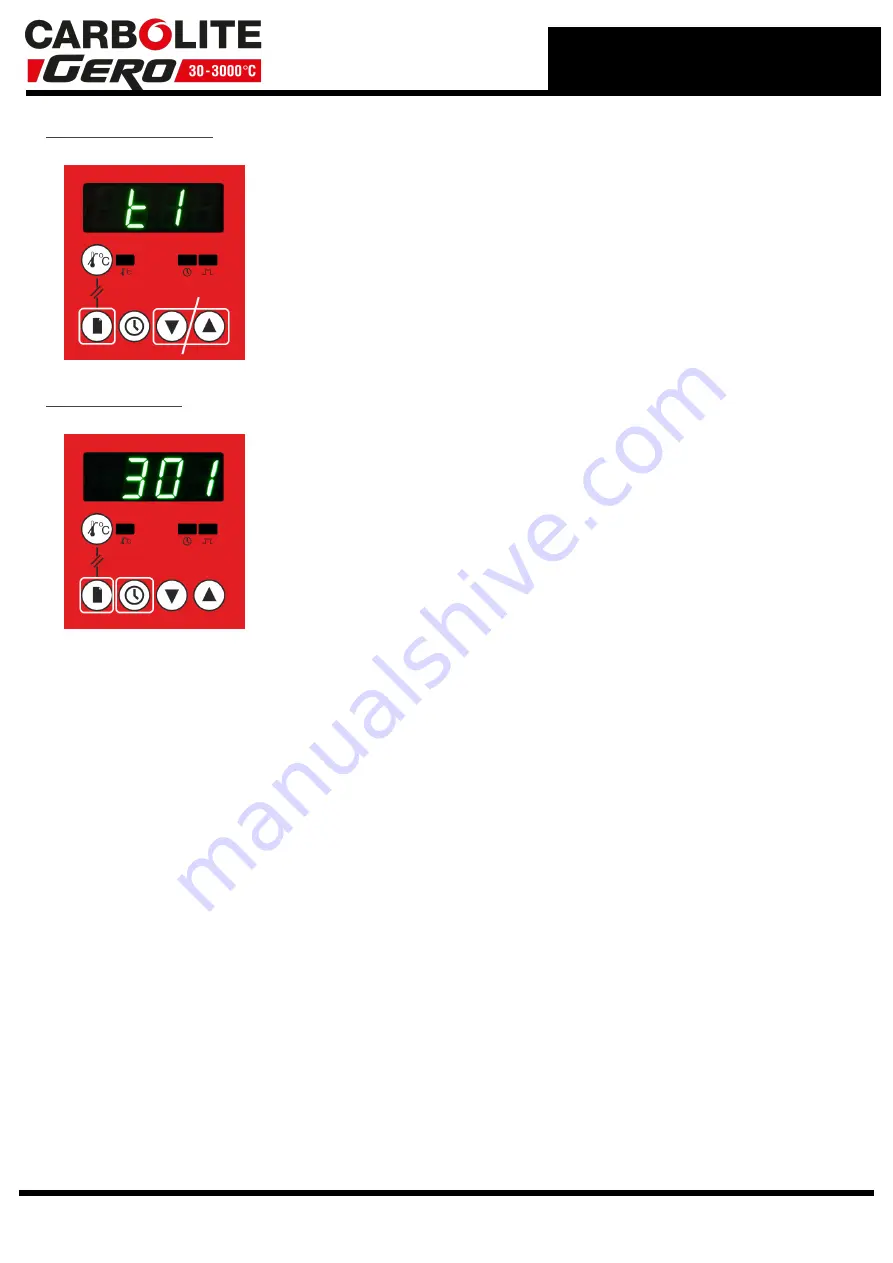
Set the Dwell Time
l
Start at the Home Display.
l
Repeatedly press the Page key until
t1
shows on the dis-
play.
l
Use the up and down Arrow keys to either switch off or
alter the value (Hr:Min)
l
The value will then be stored without any further input.
l
Press and hold down the Page key for 1.5 seconds to
return to the Home Menu.
Start the Timer
l
Start at the Home Display.
l
Pressing the Timer key starts the program.
l
Pressing the Timer key will automatically exit 'Hold' mode
if set (see section 3.2.5 for more information) and the
controller will start to operate.
l
Press and hold down the Page key for 1.5 seconds to
return to the Home Menu.
3.7
Maximum Output Setting
Depending on the furnace or oven model the maximum output power setting OP.Hi
may be accessible or hidden.
For silicon carbide heated furnaces the parameter is accessible to allow compensation
for element ageing, see the Fuses and Power Settings section of your product manual
(section 10.0) for more information on power limits.
In many models the maximum output power setting depends on the supply voltage,
refer to the Fuses and Power Settings section of your product manual (section 10.0.
3.8
Customer Calibration
The controller is calibrated for life at manufacture, there may however be sensor or
other system errors which affect the accuracy of the measured temperature. Customer
calibration is used to compensate for these errors. Access to this function is disabled
when the timer is operating.
The 301 Controller has three types of customer calibration: factory calibration, single
point calibration and dual point calibration. See sections3.3.5 & 3.3.6 to access these.
3.8.1
Factory Calibration -
FAct
Factory calibration is the default setting, which has no offset adjustment. It simply
displays the temperature measured by the control thermocouple.
29
3.0 301 Controller