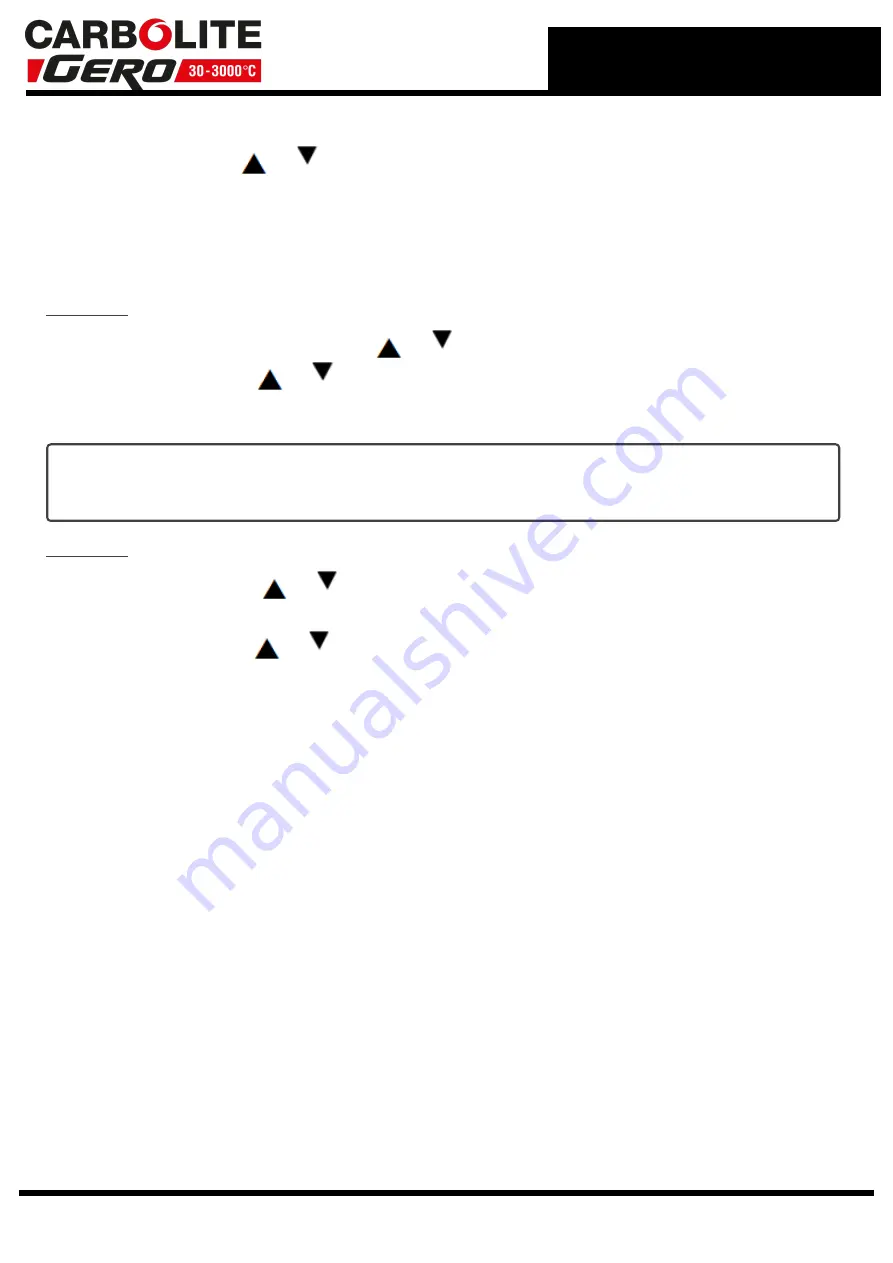
5.3.1
Setting the Timer Mode
Scroll to 'tm.OP'; use
or
to view and alter the mode. The mode shows as 'OPt.1'
to 'OPt.5'.
It is not possible to alter the mode while the timer is operating; if the mode cannot be
altered, scroll to the 'StAt' parameter and set its value to OFF.
5.3.2
Setting the Time Period
Method 1
Scroll to 'tmr' (time remaining). Use
or
to view the remaining time; the units are
always in minutes. Use
or
to set or alter the time. Setting 'tmr' automatically
activates the timer; the 'm-A' parameter changes to 'Auto' and the 'StAt' parameter
changes to run.
Note that the 'tmr' display shows 0 (zero) during the last minute of timing and also
shows 0 when the time has expired. The timer light indicates whether timing is still in
progress.
Method 2
Scroll to 'dwEll' and use
or
to set the timing duration. The advantage of method 2
is that 'dwEll' need only be set once if repeated use of the same time period is required.
Scroll to 'StAt' and use
or
to set the parameter value to run. This copies the dwell
time into 'tmr' and activates the timer as in method 1.
5.3.3
Running with the Timer
Once the timer is activated by method 1 or 2 above, the control sequence depends on
the 'Timer' mode, as previously given in the table. Fig 3 gives another representation of
the timer action.
27
5.0 Afterburner 2132 Controller
Summary of Contents for CARBOLITE GERO ABF 8/28
Page 11: ...Fig 14 Schematic for Mains Electrical Connections 11 3 0 Installation ...
Page 21: ...4 6 Navigation Diagram 21 4 0 2416 Controller ...
Page 33: ...5 7 Navigation Diagram 33 5 0 Afterburner 2132 Controller ...
Page 40: ...7 0 Operation Photo 3 5 40 ...
Page 53: ...Notes Service Record Engineer Name Date Record of Work ...
















































