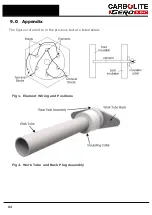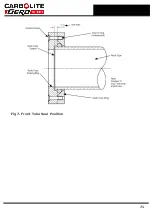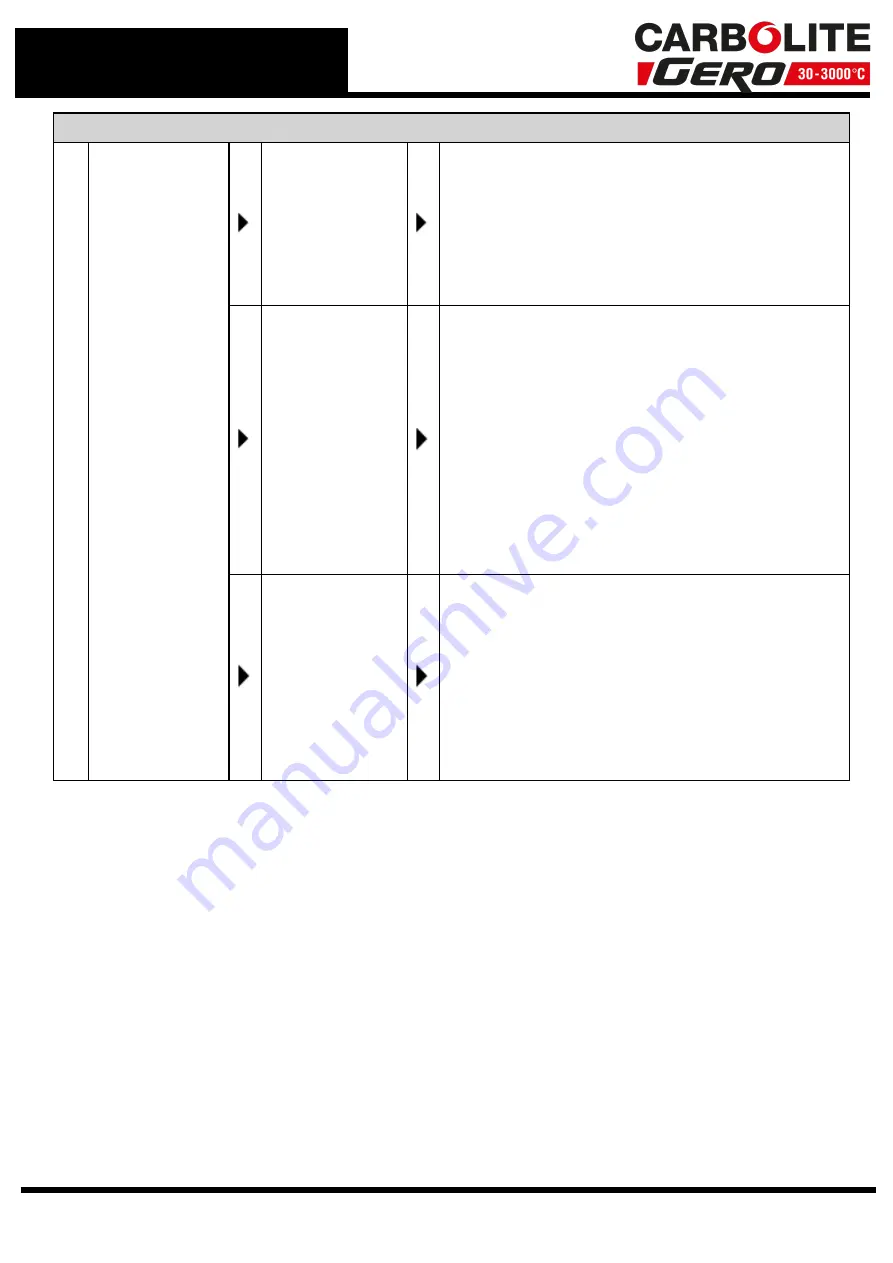
F.
Internal Carbon Monoxide Sensor
1.
CO alarm
buzzer and
CO warning
light is on
Fumes from
the insulation
binders during
first heating
cycle may
cause alarm
to be initiated.
Press the CO alarm reset switch during the
first heating cycle. The CO warning light will
remain on during this period. When the
furnace has completed its initial heating
cycle turn the instrument switch off then
back on to cancel the alarm.
Carbon
Monoxide is
leaking from
the worktube
during the test
cycle
The process gases will stop flowing and the
purge gas will flow continually. It is
recommended that the furnace is allowed
to purge for at least 5 minutes before
turning off the instrument switch. The
audible CO alarm can be switched off
during this period by pressing the CO alarm
reset switch. The CO warning light will
remain on during this period. Identify the
source of the leak before switching the
furnace back on (see section 3.3)
The CO
Sensor has
overheated
Check that the centre fan on the back of
the furnace is blowing inwards onto the
sensor. If the fan is not working, allow the
furnace to cool immediately. Once the
furnace has cooled and with the furnace
disconnected from the power supply, check
the wire connections to the fan. If the
sensor or fan are still not working contact
Carbolite Gero.
60
Summary of Contents for CARBOLITE GERO CAF G5
Page 63: ...Fig 3 Front Tube Seal Assembly Fig 4 Door Arm Assembly 63 ...
Page 64: ...Fig 5a Camera Mounting Bracket Fig 5b Lens and Camera Assembly 64 ...
Page 65: ...Fig 5c Sliding the Camera Mounting Bracket Assembly onto the Door Arm 65 ...
Page 66: ...Fig 5d Securing the Camera Mounting Bracket Assembly to the Door Arm 66 ...
Page 67: ...Fig 5e Mounting the Lens and Camera Assembly 67 ...
Page 68: ...Fig 5f Lens and Camera Assembly in Position 68 ...
Page 69: ...Fig 6a Rear View of the Standard CAF G5 Furnace Showing Brick Box Assembly 69 ...
Page 71: ...Fig 7 Front Tube Seal Position 71 ...
Page 72: ...Fig 8 Tube End Seal Assembly Tightening Sequence Fig 9 Work Tube Front Support 72 ...
Page 73: ...Fig 10 Fitting the Door Arm Assembly Fig 10a Adjusting the Door Arm Assembly 73 ...
Page 74: ...Fig 11a Furnace Case and Controls 74 ...
Page 75: ...Fig 11b Gas Inlet Pipe Fig 12 Positioning the Furnace 75 ...
Page 77: ...Fig 13c Loading Samples into the Work Tube 77 ...
Page 78: ...Fig 16 File Folder 78 ...
Page 79: ...Fig 17 Door Arm Assembly Exploded View 79 ...
Page 82: ...SST DT HT FT Fig 18 Report Sheet Page 2 Side View Plan View Fig 19 Formed Wire Sample 82 ...
Page 83: ...Fig 20 Sample Carrier Sample Tiles and Sample Positions 83 ...
Page 84: ...Fig 21a Coal and Coke Test Piece Mould Fig 21b Biomass Test Piece Mould and Hand Press 84 ...
Page 85: ...Fig 22 Sample Loading Tool Fig 23 Camera Ethernet Connection 85 ...
Page 86: ...Fig 24 LED Driver Connection 86 ...
Page 87: ...Notes Service Record Engineer Name Date Record of Work ...