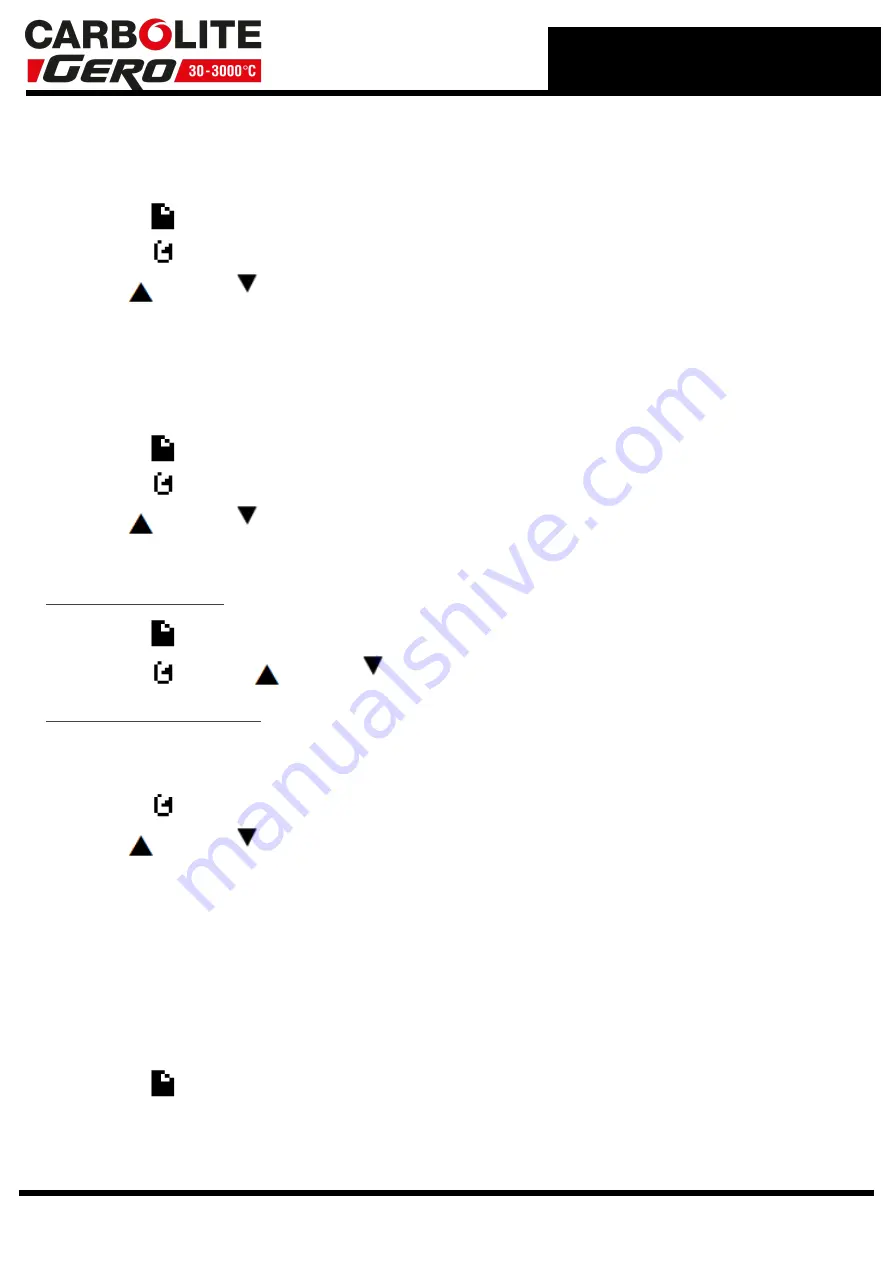
3.8.7
To pause (hold) a program
Press RUN/HOLD
or
Press page
until 'Program Status Reset' appears
Press scroll
until the cursor moves to 'Reset'
Press up
or down
to select 'Hold'
RUN/HLD will be displayed
3.8.8
To stop and reset a program
Press and hold RUN/HOLD
or
Press page
until 'Program Status Reset' appears
Press scroll
until the cursor moves to 'Reset'
Press up
or down
to select 'Reset'
3.8.9
To run a different program (P10 and P25)
To select a program
Press page
until 'Program Status Reset' appears
Press scroll
then up
or down
to select a program number
To operate the program
Press RUN/HOLD
or
Press scroll
until the cursor moves to 'Reset'
Press up
or down
to select 'Run'
Run will be displayed
3.8.10
Program Status
While a program is operating the home display shows 3 values:
l
Top: Measured temperature
l
Centre: Program Setpoint (PSP)
l
Bottom: Power output percentage
To see more detail:
Press page
once to go to the program status page. The top and centre values from
the home page remain on the display. The lower half of the screen now shows:
21
3.0 3508 Controller
Summary of Contents for CARBOLITE GERO HTF 18/8
Page 7: ...Caution Double Pole Neutral Fusing 7 1 0 Symbols and Warnings ...
Page 37: ...Power Limit View 37 4 0 3508 Dual Loop Cascade ...
Page 59: ...59 8 0 Repairs and Replacements ...
Page 64: ...10 0 Wiring Diagrams GR Y Green Yellow 64 ...
Page 68: ......
Page 69: ...Notes Service Record Engineer Name Date Record of Work ...
















































