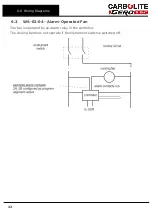7.0 Repairs and Replacements
To replace components (except controller), remove the front panel. Depending on the
component, it may be necessary to remove an internal panel. If in doubt, please consult
Carbolite Gero’s technical department.
7.4
Temperature Controller Replacement
Refer to the controller instructions for more information on how to replace the
temperature controller.
7.5
Thermocouple Replacement
Disconnect the product from the power supply. Remove terminal cover to gain
access to the thermocouple connections. Make a note of the thermocouple
connections.
Thermocouple cable colour codings are:
Thermocouple leg
Colour
positive (type K)
green
negative
white
Disconnect the thermocouple from its terminal block and withdraw the thermocouple
from its sheath by bending the metal tag or releasing the screw to release. It is also
advisable to remove the sheath and shake out any broken pieces of thermocouple.
Re-assemble with a new thermocouple, observing the colour coding, ensuring that the
thermocouple is not twisted as it is being inserted and that the metal tag is bent back to
grip the sheath.
Refit the element access panel.
7.6
Element Replacement
Remove front panel and the internal cover as necessary and locate the element
terminals.
Disconnect the wires from the element terminals. Remove any starlock washers - these
may need to be cut with wire cutters. Remove any clips holding the element inside the
chamber and withdraw the element.
Reverse the procedure with the new element.
To find out whether the element failure was caused by a fault in the control circuit,
operate the product at a low temperature and check that it is functioning correctly.
7.7
Fuse Replacement
Fuses are accessed by removal of the panel as explained in 'Panel Removal' section.
Depending on the model, supply fuses and control circuit fuses may be mounted in their
own holders, or may be on a circuit board that contains an EMC filter. The fuses are
marked with their ratings.
18