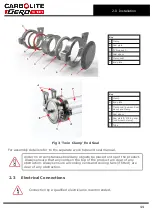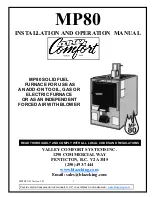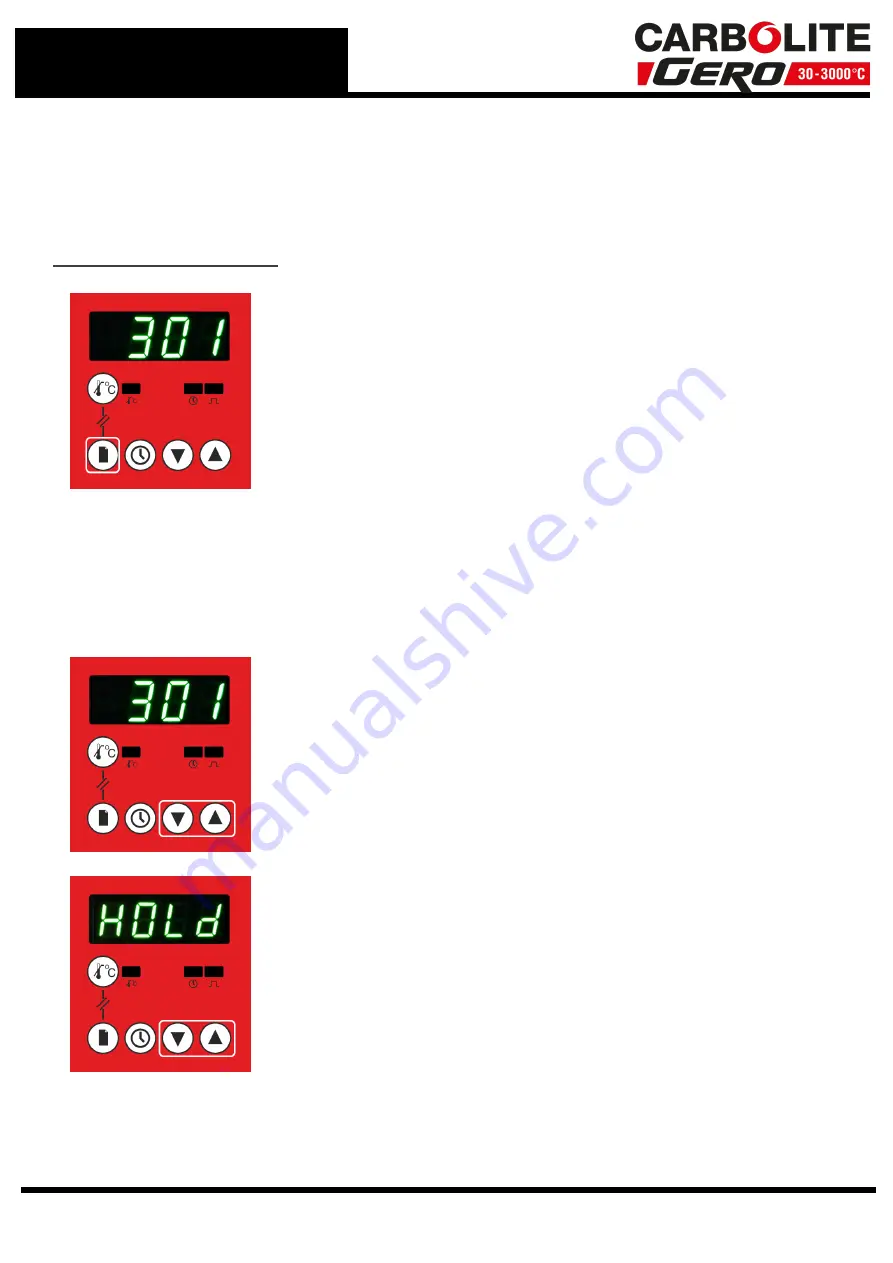
3.0 301 Controller
3.2.4
Home Display
The Home Display is the first display you see when the controller is switched on, it shows
the actual temperature of the product. When entering the menus, the controller will
automatically return to the Home Display if no keys are pressed for 30 seconds.
Finding the Home Display
l
To find the Home Display from the Home Menu, press the
Page key until the current temperature is shown on the
display.
l
To find the Home Display from the Setup Menu, press and
hold the Page key for 1.5 seconds.
3.2.5
Hold Mode
'Hold' mode turns the output off; this allows parameters to be set without the controller
instantly trying to control at the new settings.
When the output indicator is off, the Home Display flashes between the current
temperature and
HOLd
.
To enter 'Hold' mode:
l
Start at the Home Display.
l
Press and hold the up and down Arrow keys together for
1.5 seconds
l
The display will flash
HOLd
to show that 'Hold' mode has
been entered.
To exit 'Hold' mode:
l
Start at the Home Display.
l
Press and hold the up and down Arrow keys together for
1.5 seconds OR start the timer (See "The Timer ").
l
Note: The 'Hold' mode function is disabled when the timer
function is operating.
18