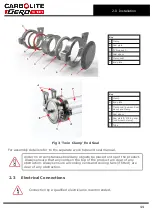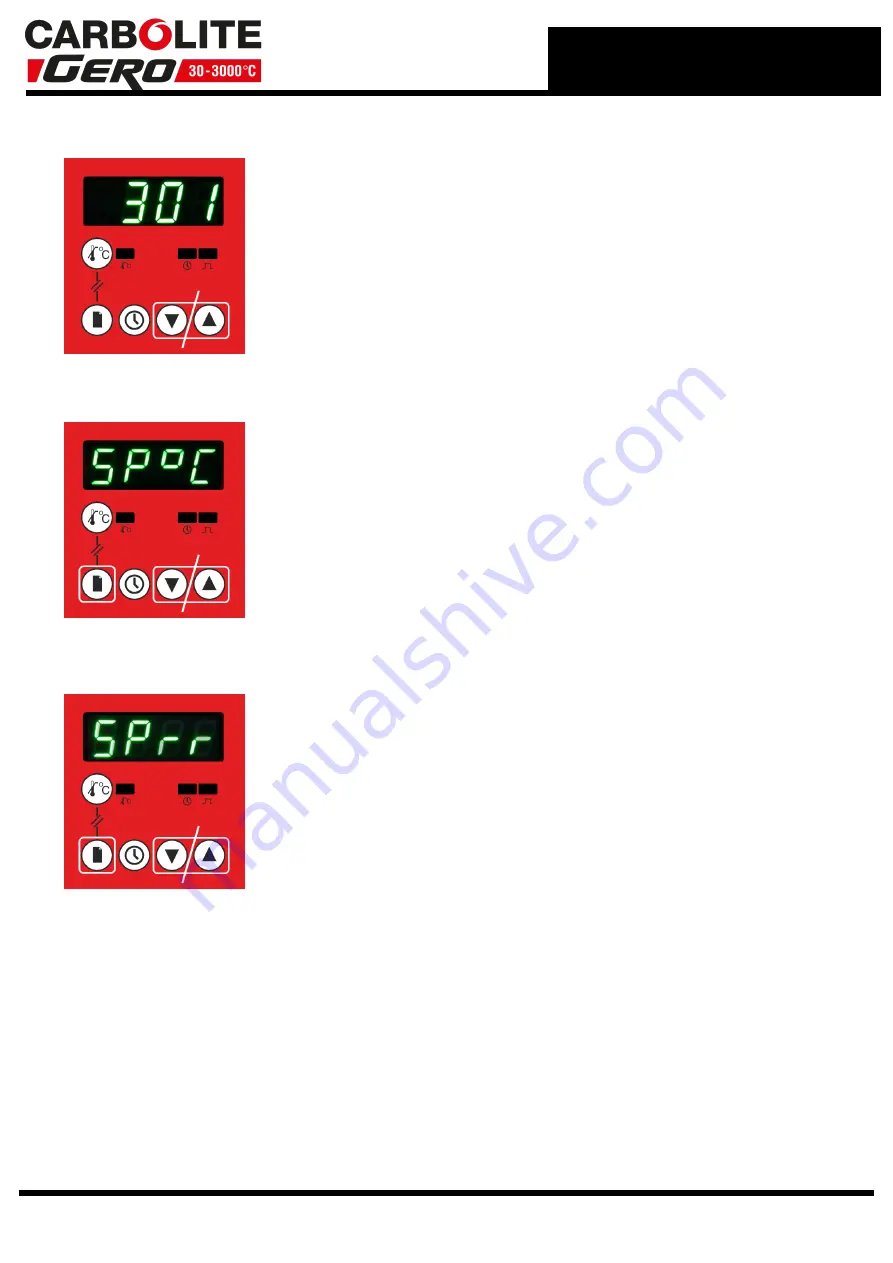
3.2.6
Checking the Temperature Setpoint from the Home Display
l
Start at the Home Display.
l
Press either the up or down Arrow key.
l
The setpoint will show on the display for 3 seconds before
returning to the home display.
3.2.7
Changing the Temperature Setpoint
l
Start at the Home Display.
l
Repeatedly press the Page key to scroll through the
Home Menu until
SP"C
is displayed.
l
Use the up and down Arrow keys to alter the value.
l
A single press of the up or down Arrow key shows the cur-
rent setting.
l
To alter this, either keep the key pressed or press it
again. The value will then be stored without any further
input.
3.2.8
Changing the Temperature Setpoint Ramp Rate
l
Start at the Home Display.
l
Repeatedly press the Page key to scroll through home
menu until
SPrr
is displayed.
l
Use the up and down Arrow keys to turn off or alter the
value.
l
A single press of either the up or down Arrow key shows
the current setting. To alter, either keep pressed or press
again. The value will then be stored without any further
input.
l
See section 3.4 for more information.
This will cause the product to heat as quickly as possible which may not be appropriate
where the product contains sensitive ceramic components. For products with ceramic
components, e.g. a tube furnaces fitted with a long ceramic work tube, use the ramp
rate feature set with a low heating rate such as 5°C per minute (300°C per hour), to
prevent damage.
19
3.0 301 Controller